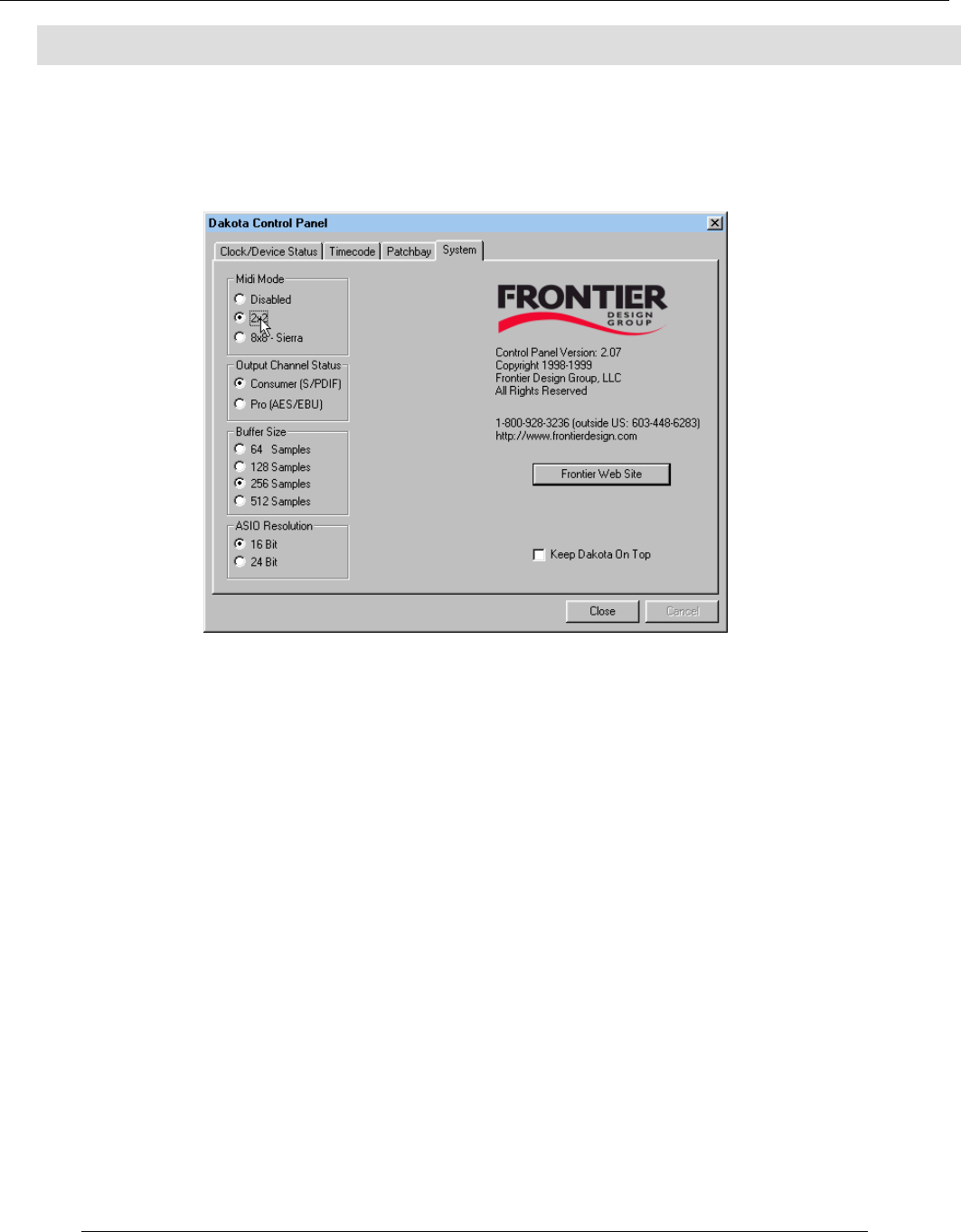
Dakota Setup Guide
13
If you wish to use the MIDI interface on the Dakota with the 328, ensure that the MIDI mode is
enabled on the Dakota Control Panel. With the System page still open, in the ‘MIDI Mode’
section, select ‘2x2’:
MIDI information can now be recorded and played back via the Dakota. Connecting the 328 to
the PC via the Dakota MIDI interface has several benefits:
• MIDI automation data from the 328 can be recorded into a sequencer, which can then be
replayed at any time to allow full dynamic automation of the 328.
• MIDI (System Exclusive) data dumps from the 328 to be saved onto the PC, which can be
restored into the 328 at any time. This enables the PC to be used as a MIDI librarian where
all the data stored in the 328 (snapshots, presets etc.) can be backed up to a small system
exclusive file on the PC.
•
328 software v1.1 and above users only:
The MIDI Controller bank on the 328 (‘hidden’ fader
bank) can be used to remotely automate Windows software, e.g. Propellerhead’s Rebirth
338, Native Instrument’s Reaktor, Bitheadz Retro-AS1, vritual mixing consoles – practically
anything that responds to MIDI controller changes!
MIDI
MIDIMIDI
MIDI


















