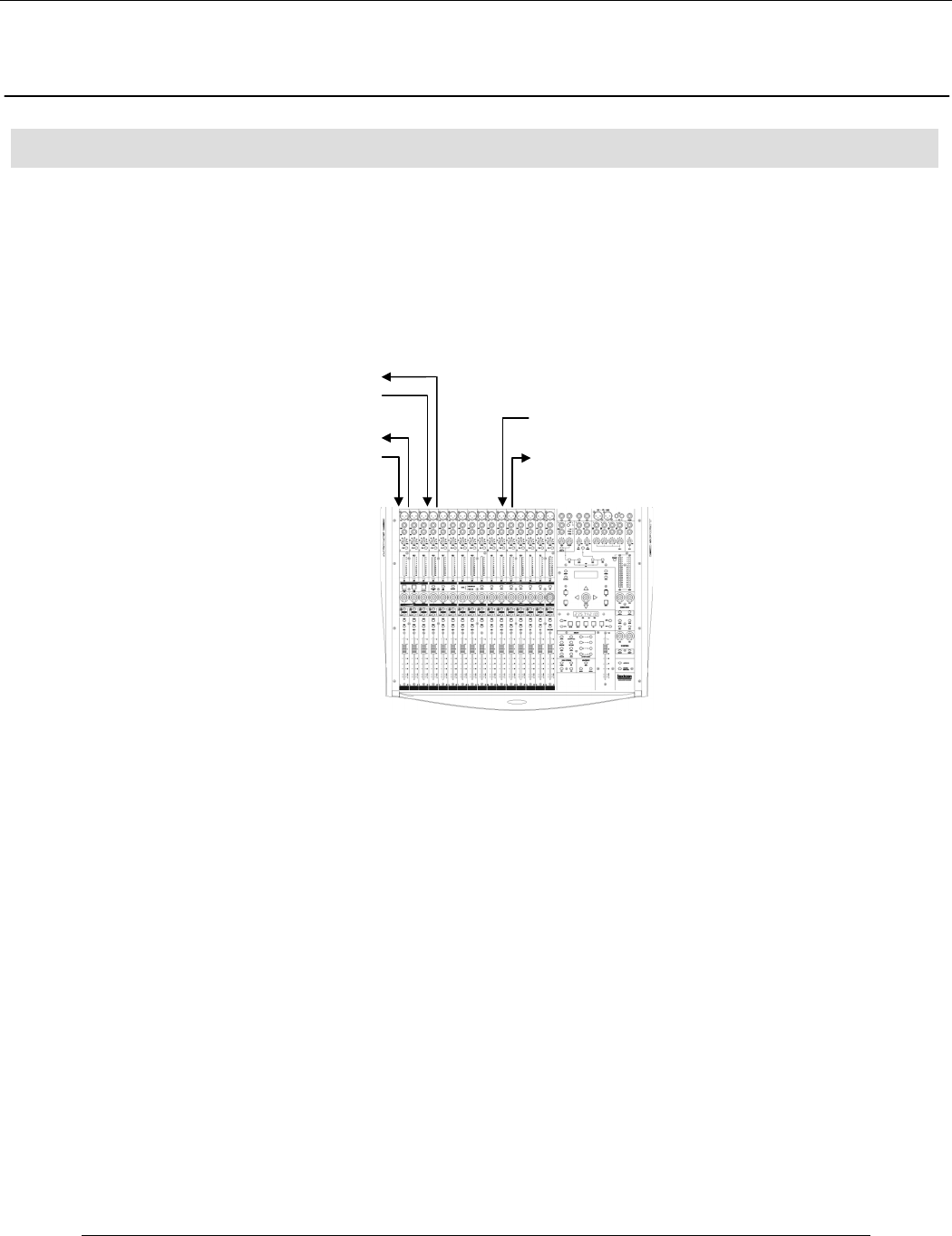
Spirit Digital 328 v2
2
Audio connections should be made as shown in the diagram below. Toslink optical cables must
be connected both from ADAT Out port A of the Dakota card to the ADAT In port A of the 328
and vice versa, and from ADAT Out port B of the Dakota card to the ADAT In port B of the 328
and vice versa. 75Ω Coaxial digital S/PDIF cables must also be connected from the Dakota
S/PDIF output to the 328 S/PDIF input and vice versa.
In this configuration, the ADAT connections allow digital transfer of either direct outputs from the
328’s input channels 1-8 to the Dakota card, or the 328’s 8 Group outputs. The S/PDIF output
from the console can be assigned to either the Mix output or to 1 of 3 stereo auxiliary outputs
(Aux 1/2, Aux 3/4, FX 1/2, Groups 1-8 and Control Room). The 328 S/PDIF Input can be
configured as a digital Stereo Input or as a digital 2 Track Return.
Connecting The System
Connecting The SystemConnecting The System
Connecting The System
1
Audio Connections
Audio ConnectionsAudio Connections
Audio Connections
328 ADAT Out A Î Dakota ADAT In A
Dakota ADAT Out A Î 328 ADAT In A
Dakota S/PDIF Out Î 328 S/PDIF In
328 S
/
PDIF Out Î Dakota S
/
PDIF In
328 ADAT Out B Î Dakota ADAT In B
Dakota ADAT Out B Î 328 ADAT In B


















