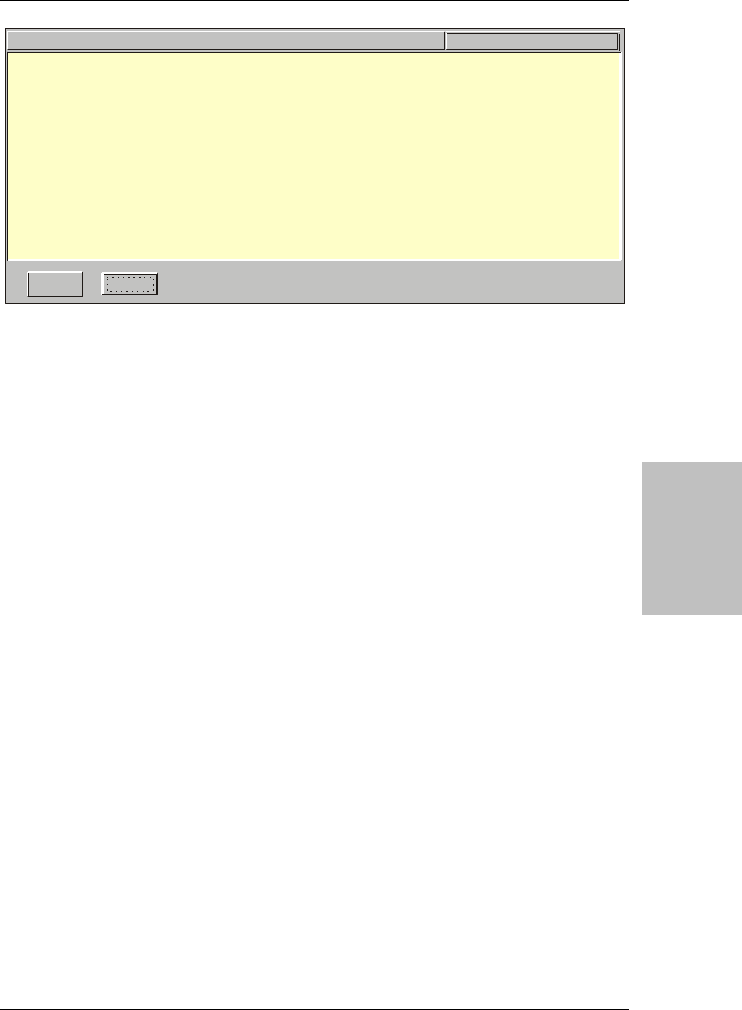
SY-7VMA-B
Quick Start Guide
13
The SOYO CD
(Driver Installation Menu)
A short description of all available drivers follows:
Ø VIA 4in1 Driver Package
VIA 4 In 1 driver includes four system drivers to improve the performance and maintain
the stability of systems using VIA chipsets. These four drivers are:
VIA Registry (INF) Driver, VIA AGP VxD driver, VIA ATAPI Vendor Support Driver and VIA
PCI IRQ Miniport Driver. For Windows NT users, the VIA IDE Bus Mastering driver is the
only driver to be installed in your system.
A description of 4 drivers followa:
Bus Master PCI IDE Driver
The ATAPI IDE driver enables the performance enhancing bus mastering functions
on ATA-capable Hard Disk Drives and ensures IDE device compatibility.
AGP VxD Driver
VIA AGP VxD Driver is to be installed if you are using an AGP VGA device.
VIAGART.VXD will provide service routines to your VGA driver and interface
directly to hardware, providing fast graphical access.
VIA Chipset Functions Registry
VIA Registry (INF) Driver is to be installed under Windows. The driver will enable
the VIA Power Management function.
IRQ remapping utility (This driver is installed automatically)
VIA PCI IRQ Miniport Driver is to be installed under Windows 98 only, it sets the
system's PCI IRQ routing sequence.
Ø VIA S3 Savage Display Driver for Win 9x
In order to be able to make use of the integrated VGA function in your VIA S3 chipset, you
will need to install this driver first. For Win 9x only.
driver revision:
Cancel
OK
driver revision:
Cancel
OK
VIA 4 in 1 driver package for Win 9x/NT
VIA S3 Savage Display Driver for Win NT
VIA S3 Savage Display Driver for Win 9x
VIA Ac97 Codec Driver for Win 9x/98ME/NT/2000
VIA S3 Savage Display Driver for Win 2000
VIA hardware monitor for Win 9x/98ME
7VMA-B Wizard on Hand for (Win 95/98)


















