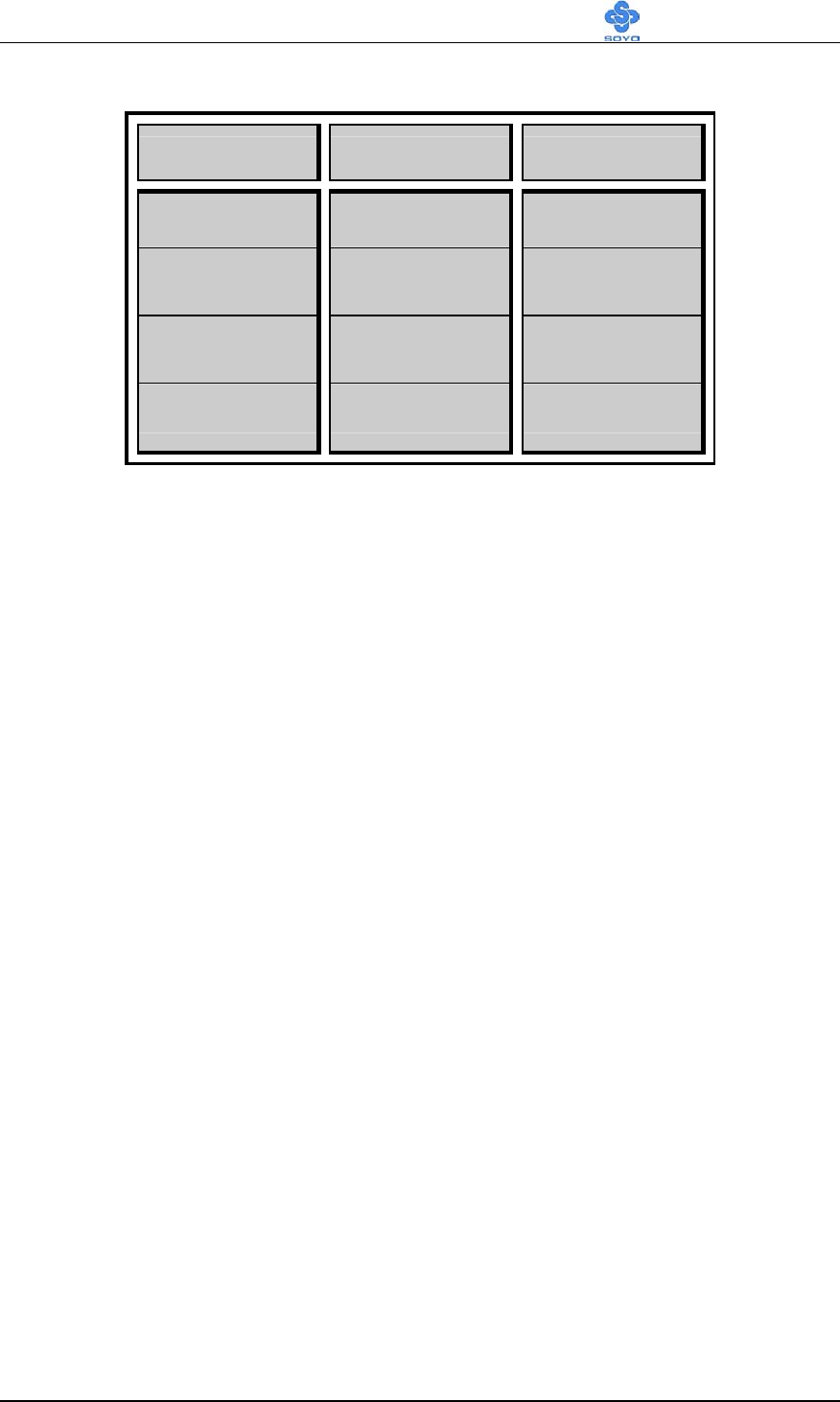
Hardware Installation
SY-P4I845PE
14
Memory Configuration Table
DDR1 DDR2 DDR3
Double sided Double sided None
Double sided Single sided None
Double sided Single sided Single sided
Single sided Single sided none
Note:
533MHz FSB CPU should be used to have PC2700 support.
Step 3 Connect cables, case wires, and power supply
Install expansion cards
This section tells how to connect internal peripherals and the power supply
to the Motherboard.
Examples or internal peripherals are of IDE devices (HDD, CD-ROM),
Floppy Disk Drive, Chassis Fan, Front Panel Devices (ACPI LED, Internal
Speaker, Reset Button, IDE LED, and KeyLock Switch.), Wake-On-LAN
card, VGA card, Sound Card.
For more details on connecting internal and external peripherals to your new
SY-P4I845PE Motherboard, please refer to
SY-P4I845PE Motherboard
User's Manual and Technical Reference
online manual on the CD-ROM.
Step 4 Installation of Expansion Cards
The motherboard has 1 AGP slot and 6 PCI slots.
1. Read the related expansion card’s instruction document before inserting
the expansion card into the computer.
2. Press the expansion card firmly into expansion slot in motherboard.
3. Be sure the metal contacts on the card are indeed seated in the slot.
4. Replace the screw to secure the slot bracket of the expansion card.
5. Install required driver for the operating system you use.


















