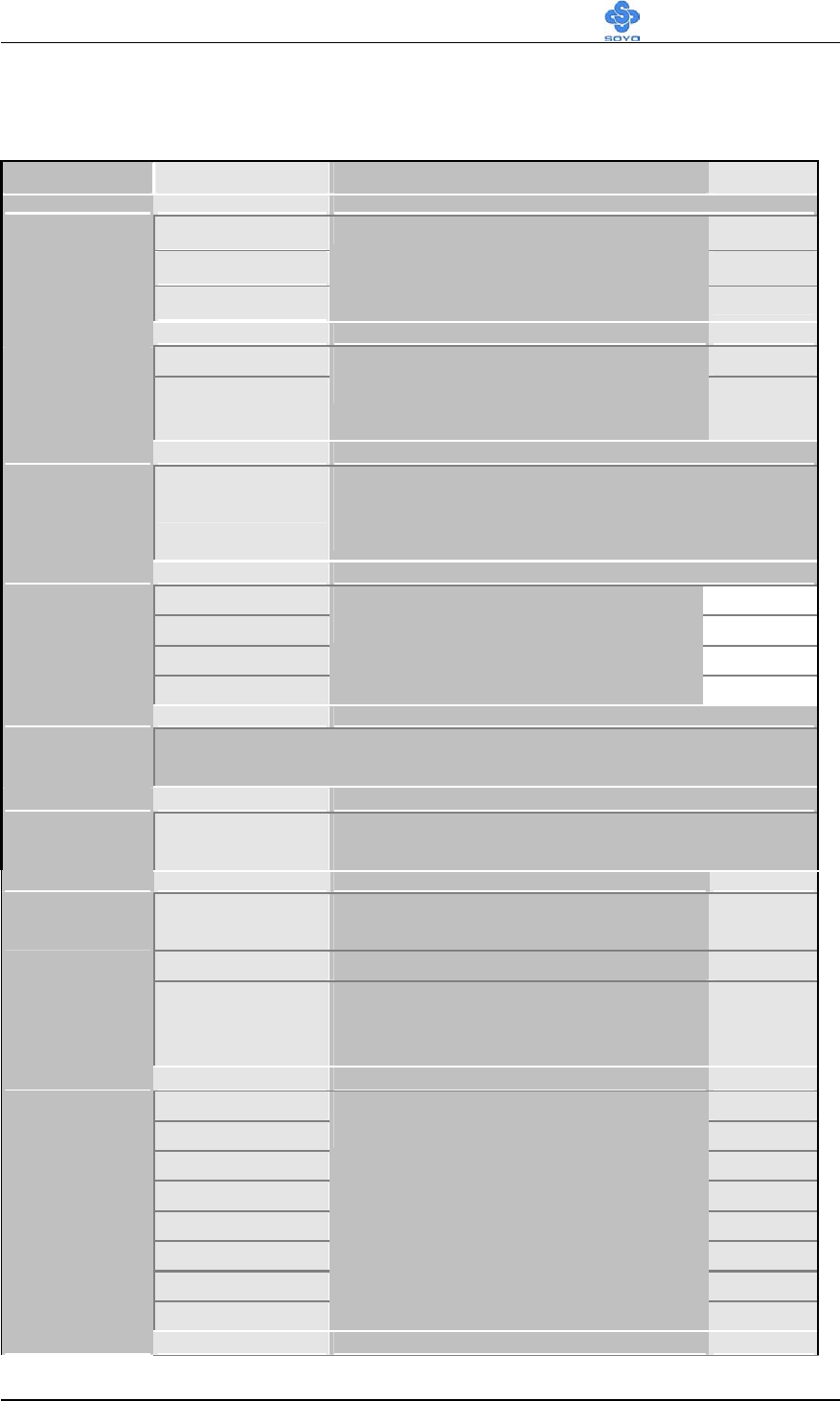
BIOS Setup Utility
SY-P4I845PE
39
The [SOYO COMBO Feature] menu combines the main parameters that
you need to configure, all in one menu, for a quick setup in BIOS.
3-1.1 System Performance
Setting Description Note
Normal
Default
Fast
Turbo
Adjust your system’s memory timing.
System
Performance
Auto Default
CPU Clock
Manual
Set the field to “Manual” to overclock the
CPU frequency by 1MHz stepping.
Frequency
1MHz
Stepping
100MHz ~
255MHz
Press “Page Up” / “Page Down” key to Over Clock
the CPU Front Side bus in 1MHz increment or Press
“Enter” key, then type the desire CPU Front Side Bus.
x 1
x 1.25
x 1.33
DRAM: CPU
Ratio
Auto
This item allow you to control the
DRAM frequency.
Default
DRAM
Frequency
Only show DRAM frequency.
CPU Clock
Ratio
8X~ 50X The available CPU ratio you can select will depends
on your CPU ID.
66/33 MHz fix Fixed the AGP/PCI clock to 66/33
regardless of CPU frequency.
Default
Auto Follows the current CPU FSB.
AGP/PCI
Clock Setting
Manual Choose one of the Pre-Define settings
for AGP/PCI clock on the “AGP/PCI
table” option below.
67/33 MHz Default
68/34 MHz
70/35 MHz
72/36 MHz
74/37 MHz
76/38 MHz
78/39 MHz
AGP/PCI
Clock Table
80/40 MHz
Choose one of the Pre-Defined
settings for AGP/PCI clock option.


















