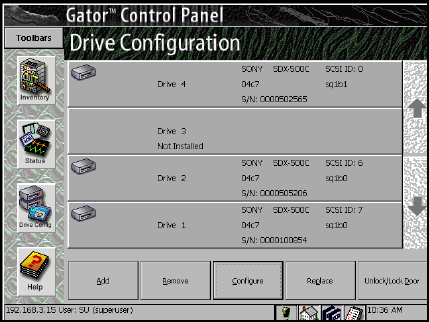
112 Spectra 12000 User Guide
You can also configure the drives using the Drive Configuration screen.
To do this:
1. Tap the Drives button on the Configuration Toolbar. This opens the
Drive Configuration screen (Figure 8-6).
2. Tap the drive you want to configure and tap Configure. The Drive
Configuration window appears, displaying the following:
Drives detected by the library.
SCSI bus on which the drive resides, and the drive’s SCSI ID.
QIP associated with the drive.
Drive emulation assigned to each pair of drives.
Drive firmware.
Buttons allowing you to scroll through more drives.
Buttons you can use to remove, replace, add and configure the
drives. To configure a drive, select the drive and tap Configure.
Button you can use to unlock the door.
Figure 8-6 Drive Configuration screen.


















