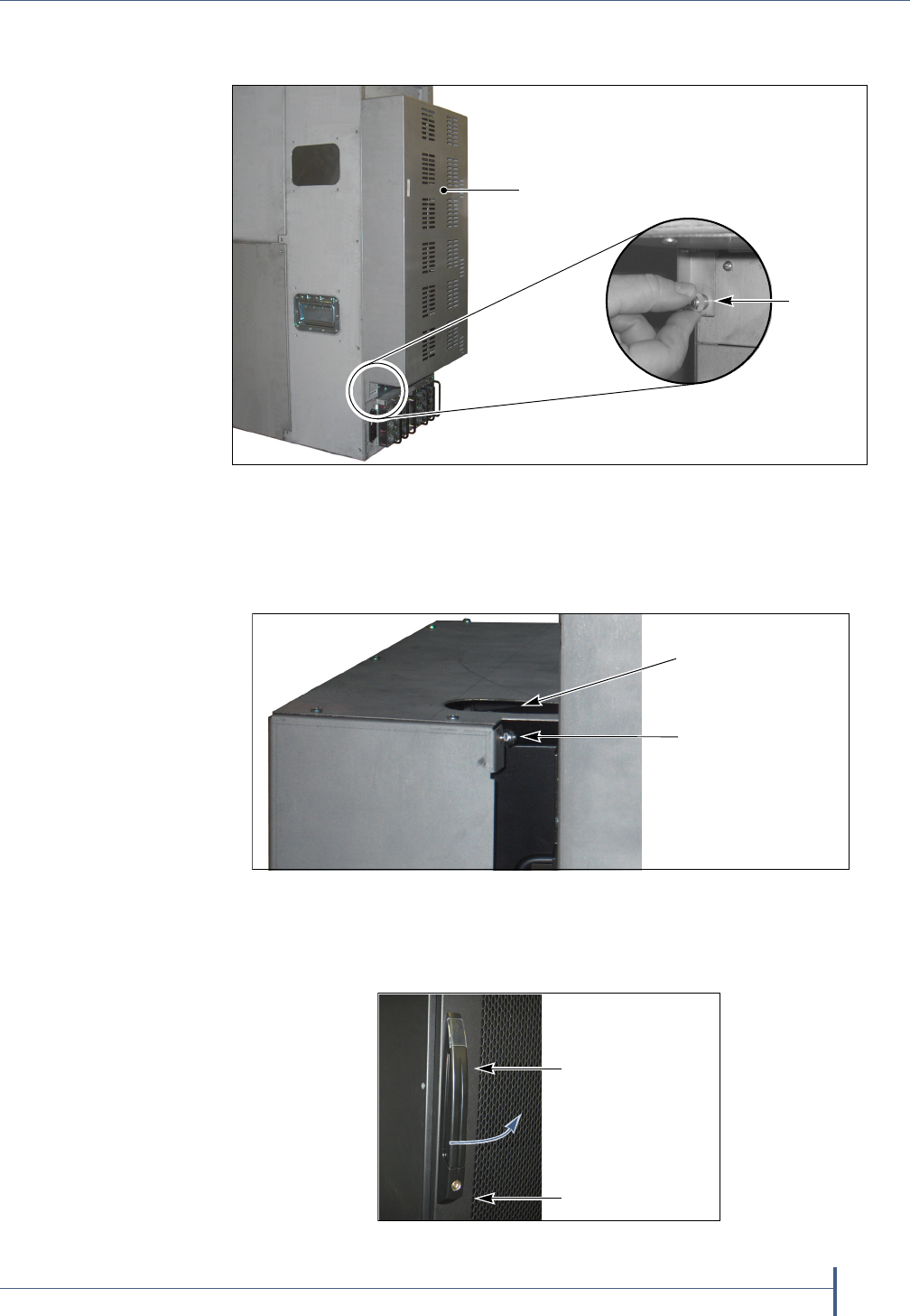
Accessing the Drives
May 2010 Spectra T200, T380, T680, T950, or T-Finity Library
11
2. Usingyourfingersora#2Phillipsscrewdriver,loosenthecaptive
screwsthatsecurethebottomofthecovertothechassis.
3. Liftthecoverupwardandawayfromthechassistodisengagethetwo
nutsextendingfromthebackofthecoverfromtheholesoneitherside
ofthechassis(seeFigure 5).Setthecoveraside.
Spectra T680 TheT680isshippedandinstalledinarack.Accesstheback
oftherackandopenthedoor(Figure 6).
Figure 4 The rear panel cover and screws (T380 shown).
Figure 5 Cover alignment nuts (one on each side).
Figure 6 The T680 door handle.
Cover
Knurled
screw
Alignment
nut
Top cable cutout
Handle
Lock
(tilt up and out
to disengage)


















