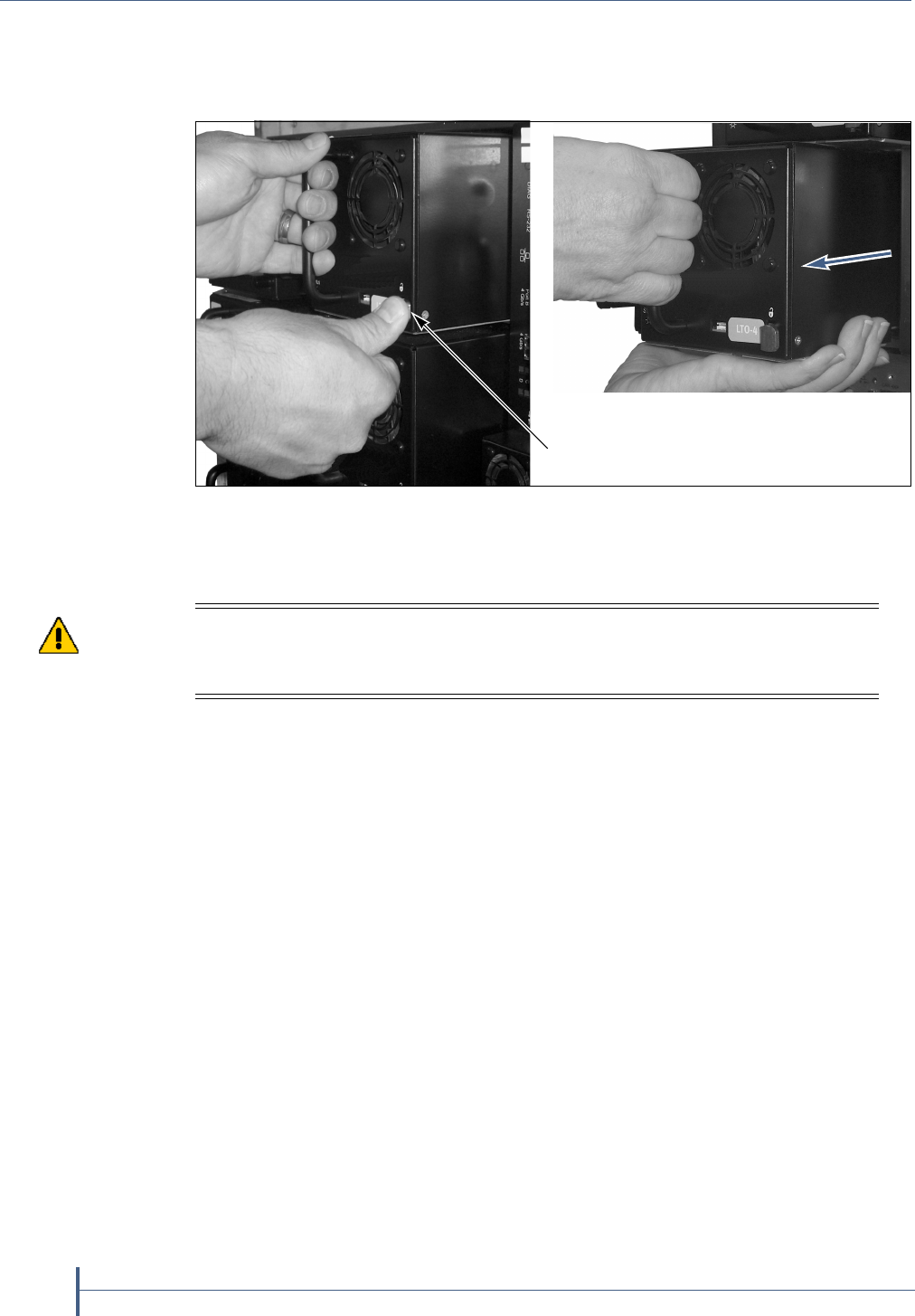
Replace or Install a Drive
14
Drive Installation or Replacement Instructions 91010010
4. Unlockthedrivebypushingthedrivelockinward.
Note: Dependingonthetypeofdrive,thedrivelockmaylook
differentfromtheoneshowninFigure 9.
5. Whilesupportingthebottomofthedrivesled,pulloutwardonthe
drivesledhandletoremovethedrive fromthelibrary(Figure 9).
6. SetthedriveasideforreturntoSpectraLogic.SeeReturnthe
Componentonpage 22.
Installing the Drive
Followthestepsinthissectiontoinstallatapedriveinyourlibrary.
Note: Ifyouplantousemorethanone“generation”ofdriveinthe
library(LTO‐4andLTO‐5,forexample),groupingeach
generationsimplifiestheconfiguration.
1. RefertoIdentifytheDriveLocationonpage 5todeterminewhereto
installeachdrive.
IfthelibraryincludesQIPsorbusexpansionmodules—adrive
mustbeinstalledthesameDBAastheQIPorbusexpansion
modulethatwillconnectittothenetwork(orSCSIbus).
Ifthelibraryusesdirect‐attachFibreChanneldrives—installingthe
drivessequentially,beginningwiththenextavailabledrivebay
simplifiestheconfiguration.Forexample,ifdrive1isindrive bay1,
installdrive2indrivebay2,andsoforth.TheT950andT‐Finity
librariesdonotallowdirect‐attachdriveconfigurations.
Figure 9 Releasing the drive lock and removing the drive.
Unlock drive
Remove drive
Caution
The drive sled weighs approximately 15 lb. (7 kg). Be careful not to drop it.
When removing the drive, be careful not to damage or dislodge any cables
connected to adjacent drives.


















