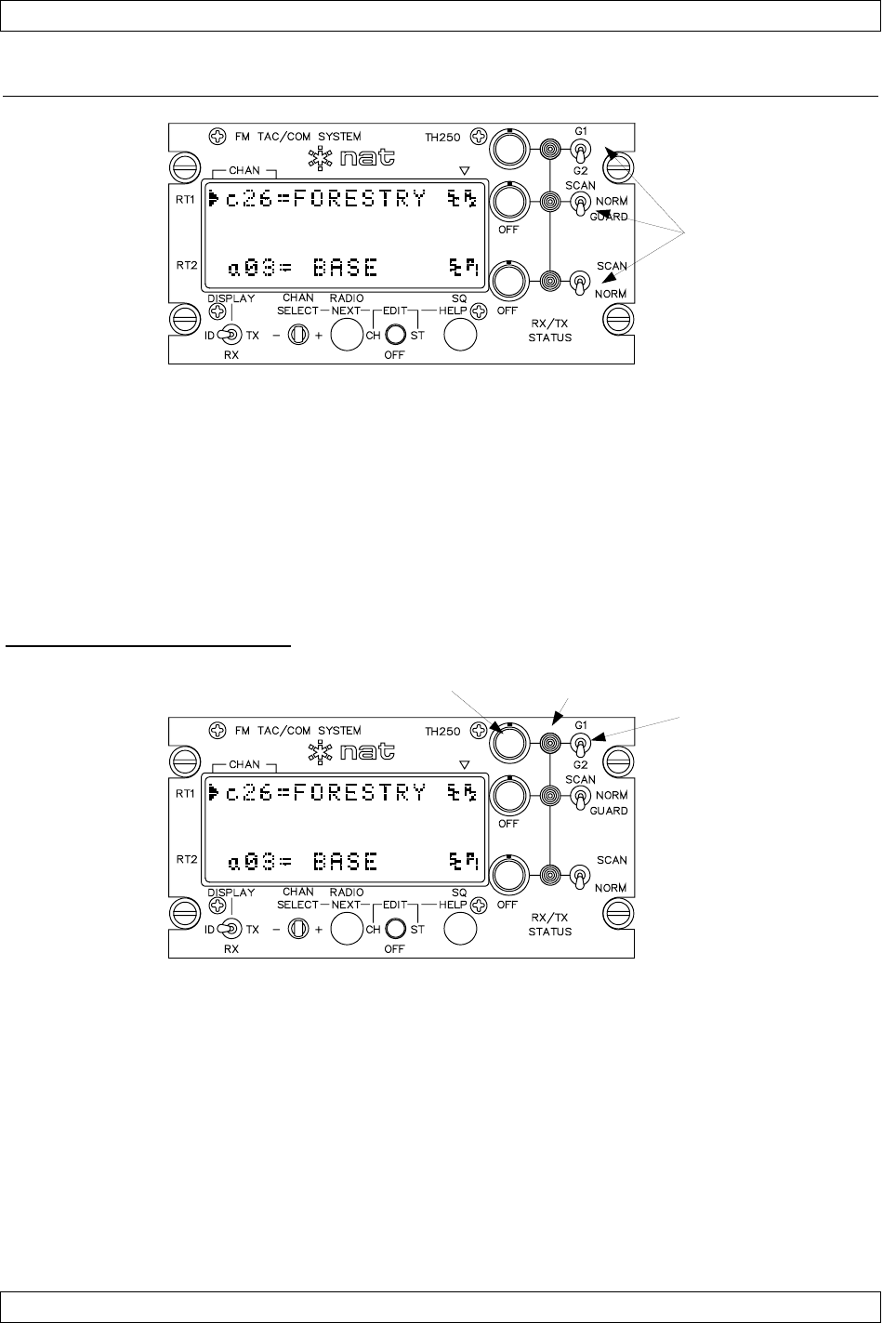
Tac/Com Control Head Manual SM06 Rev. 4.10
3.4.1 Radio Specific Controls
Radio-specific
Controls
Radio specific controls allow the general operation and function of each radio to be
modified independently. The radios are identified as 'RT1, RT2', etc. to the left of the
display, and the line of text continues through the display to connect to the specific
controls for that radio on the right hand side of the control head. The exact functions
that are provided on the front panel via the radio function switch will vary with each radio
type. Some radios support very few features, while others require both the front panel
switch, and a number of status line functions to set all of the radio functions. Guard
controls are not available on all units.
3.4.1.1 Guard Controls
Guard
Channel
Select
RX Status
Guard RX Volume
In general, the GUARD volume control permits a zero volume level without turning the
radio off, but in some instances, such as USFS GUARD RX controls, this will not be
true. OAS government contracts require that this level not go to zero regardless of pot
setting, with a minimum fixed output at all times.
A second set of controls is provided for guard operation only when 'H', 'U' or 'V' interface
cards are installed. Note that the GUARD volume control has no OFF detent position.
Forcing the control fully counter-clockwise may cause switch damage. The internal
minimum guard volume adjustment is accessible through the right side of the control
head. The additional guard controls provide selection of the guard 1 and guard 2
channels, plus a separate RX status indicator.
Page 3-4 Jan 4, 2006
ENG-FORM: 806-0106.DOT
CONFIDENTIAL AND PROPRIETARY TO NORTHERN AIRBORNE TECHNOLOGY LTD.


















