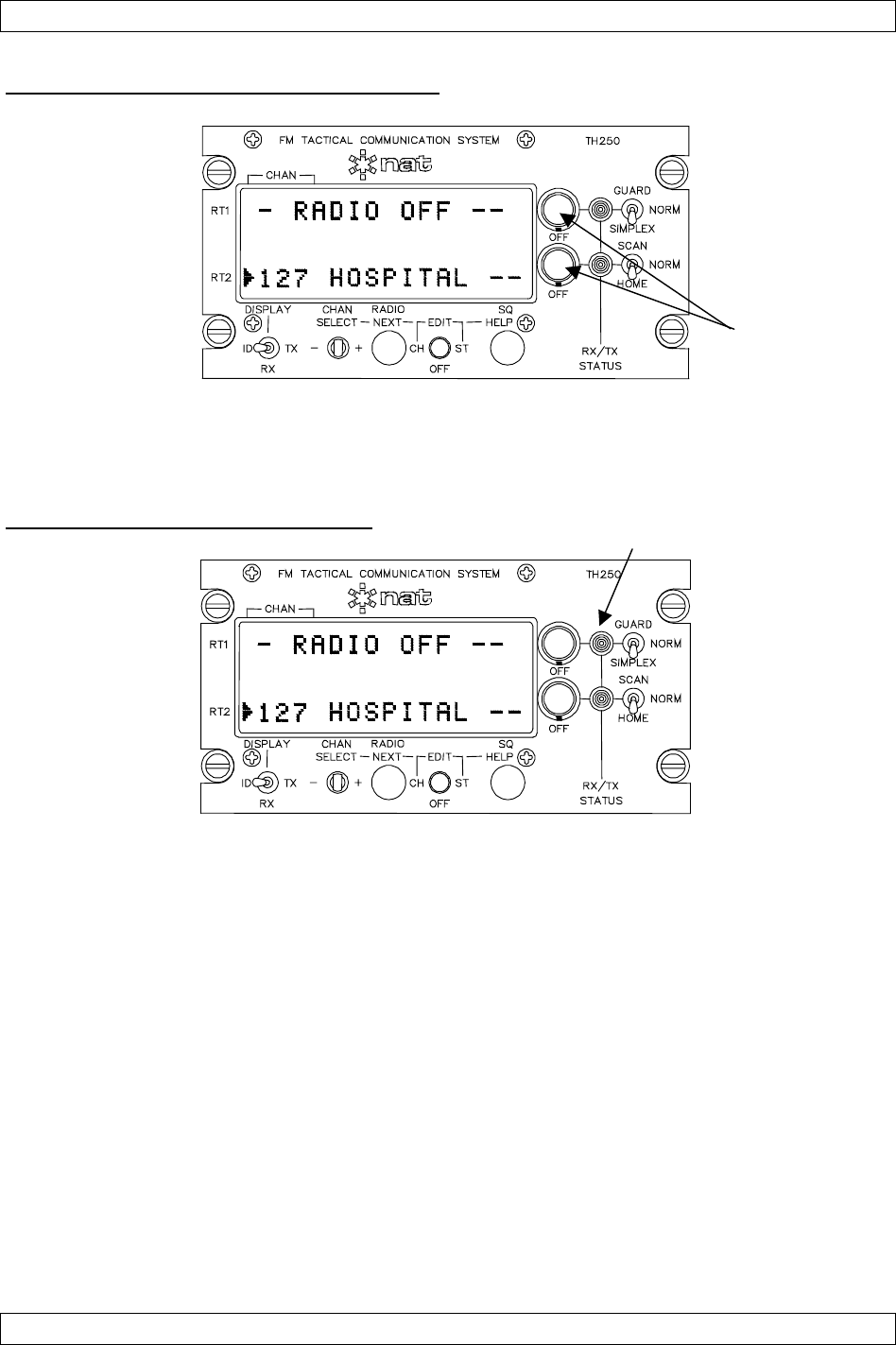
SM06 Rev. 4.10 Tac/Com Control Head Manual
3.4.1.2 RX (Receive) Volume Control
RX Volume
Controls
The RX volume control is adjusted via the round knob for each radio. Rotating this
control fully counter-clockwise to OFF turns the specific radio off. If all controls are
OFF, then the control head itself turns off.
3.4.1.3 RX/TX Status Indicator
RX/TX Status
Next to the volume controls are bi-colour indicators that display TX (Transmit) status or
RX (Receive) status. If that specific radio is keyed to transmit, the LED will be green. If
a signal is being received, the LED will be amber.
A radio that is receiving may still not produce any audio, if the tones or DPL codes for
that channel do not match the tones or DPL codes set in the control head. If tones are
set to ON for a given radio from the status line, then all data (frequency and tone/DPL
code) must be correct to hear the receive audio. If tones are OFF, then all incoming
transmissions are received. The indicator lights whether the logic is correct for audio or
not, to warn the pilot that channel is active with radio traffic of some kind.
If the radio is idle (not receiving or transmitting), the LED will be off. The colour coding
used for these functions corresponds to the existing indications used in the FF40, C-62
and C-1000, for pilot familiarity. It is worth noting that these conventions are reversed
from vehicular standards, and may be confusing for some emergency services staff
used to land mobile equipment. When used with a Wulfsberg radio equipped with a
guard channel, both the main and guard RX signal will illuminate the RX LED, unless
equipped with separate guard controls.
Jan 4, 2006 Page 3-5
ENG-FORM: 806-0106.DOT
CONFIDENTIAL AND PROPRIETARY TO NORTHERN AIRBORNE TECHNOLOGY LTD.


















