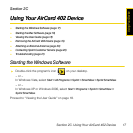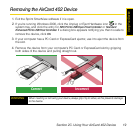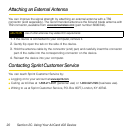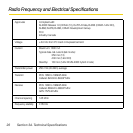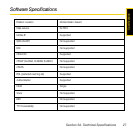24 Section 3A. Technical Specifications
Section 3A
Technical Specifications
ࡗ LED Operation (page 24)
ࡗ Radio Frequency and Electrical Specifications (page 26)
ࡗ Software Specifications (page 27)
ࡗ Environmental Specifications (page 28)
This section describes the LED indicators and various specifications of your AirCard 402
device.
LED Operation
Your device has two LED indicators. They operate as follows:
LED State of LED Indicates
Off The device has no power. The device may not be completely inserted into
the computer; the computer may be turned off; or it may be in suspend
mode (Windows) or sleep mode (Mac), causing the device to shut down;
or you may have disabled the device (through the Sprint SmartView
software).
Blue, not
blinking
The device has power and is working properly.
Blue, blinking The firmware is updating. Do not remove the device.