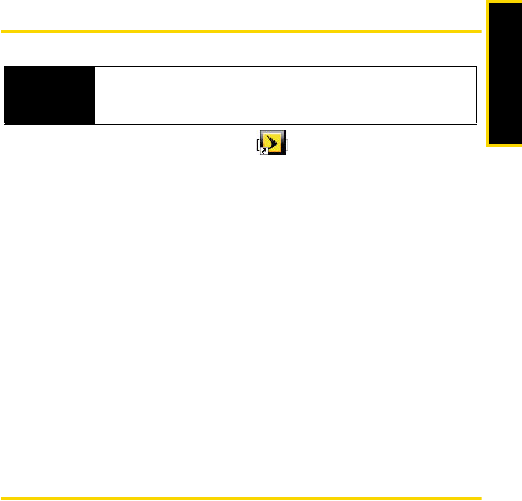
Section 2B. Using Your Express Card Modem 11
Using Your Modem
Starting the Windows Software
1. Double-click the program’s icon [ ] on your desktop.
– or –
Select
Start > All Programs > Sprint > Sprint SmartView.
2. Sprint SmartView launches and the "No Wireless Device Detected"
dialog appears.
3. Insert the Express Card Modem with the Sprint label facing up into
your computer's Express Card slot or PC Card slot with the PC
Card Adapter (see page XX). (Do not forcefully insert the card, as
this may damage it.)
4. Please wait a few moments while Windows automatically installs
the necessary drivers for this device. A series of "Found New
Hardware" messages appear. Once the driver installation is
complete, the Sprint SmartView dialog changes to read "Ready:
Sprint Mobile Broadband".
Proceed to “Activating Your Express Card Modem” on page 12.
Starting the Mac Software
If the Sprint SmartView software has not started automatically:
ᮣ In Finder, choose Go > Applications, and then double-click Sprint
SmartView.
Important
Do not insert the Express Card Modem into your computer's
Express Card or PC Card Slot (with PC Adapter) until instructed to
do so.


















