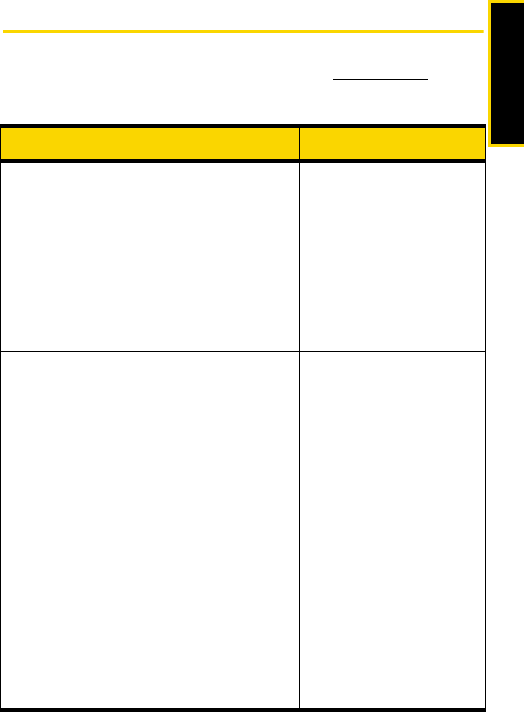
Section 2B. Using Your Express Card Modem 15
Using Your Modem
Troubleshooting
For a more complete listing of errors and possible solutions, please see
the user guide or online Help. You may also visit
www.sprint.com or
contact Sprint Customer Service (see page 14).
Problem/error Solution
The Express Card Modem has no power.
(The LED indicator is off.)
Ensure the following:
ⅷ The Express Card
Modem is properly
inserted.
ⅷ The computer is
turned on and not in
suspend mode
(Windows) or sleep
mode (Mac).
No service is available.
(The LED indicator is off.)
Try the following:
Ⅲ Reorient your
computer.
Ⅲ If you are inside a
building or near a
structure that may
be blocking the
signal, change the
position or
location of your
computer.
Ⅲ Check with Sprint
— a network or
account problem
may be preventing
the Express Card
Modem from
obtaining service.


















