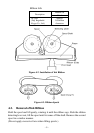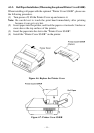– 7 –
3-3. Part Functional Description
(1) AC Power Plug Connect to an outlet of the specified voltage.
(2) DC Power Outlet Supplies DC 12V power to the printer.
(3) Printer Cover Protects the printer against dust and reduces noise.
(4) POWER Lamp Lights up (green LED) when power is on.
(5) ON LINE Lamp Lights up (green LED) when the unit is in the online
mode.
(6) ALARM Lamp Lights up (red LED) when printer operation is not
normal, or the printer is out of paper. It is necessary
to install paper into the printer and press the ON
LINE Button to recover from paper empty status.
Turn off the printer power in order to recover from
abnormal operation.
(7) ON LINE Button Toggles between the on-line and off-line modes. The
printer will go on-line after turning power on.
(8) FEED Button Momentary operation of this button provides one
line feed. Pressing this button continuously will
cause continuous paper feed. If power is turned on
while pressing this button, self printing*1 will be
performed.
(9) Interface Connector Connects the printer to host computers. Check that
both computer and printer are off before connecting.
(10) DIP Switches Allows for setting of various functions according to
user requirements.
*1 Self Printing This printer has another convenient function, the
Automatic Test Printing. With the ink ribbon and
paper properly installed in the printer, turn the power
ON while holding down the Feed switch. Test print-
ing will start and stop again automatically.