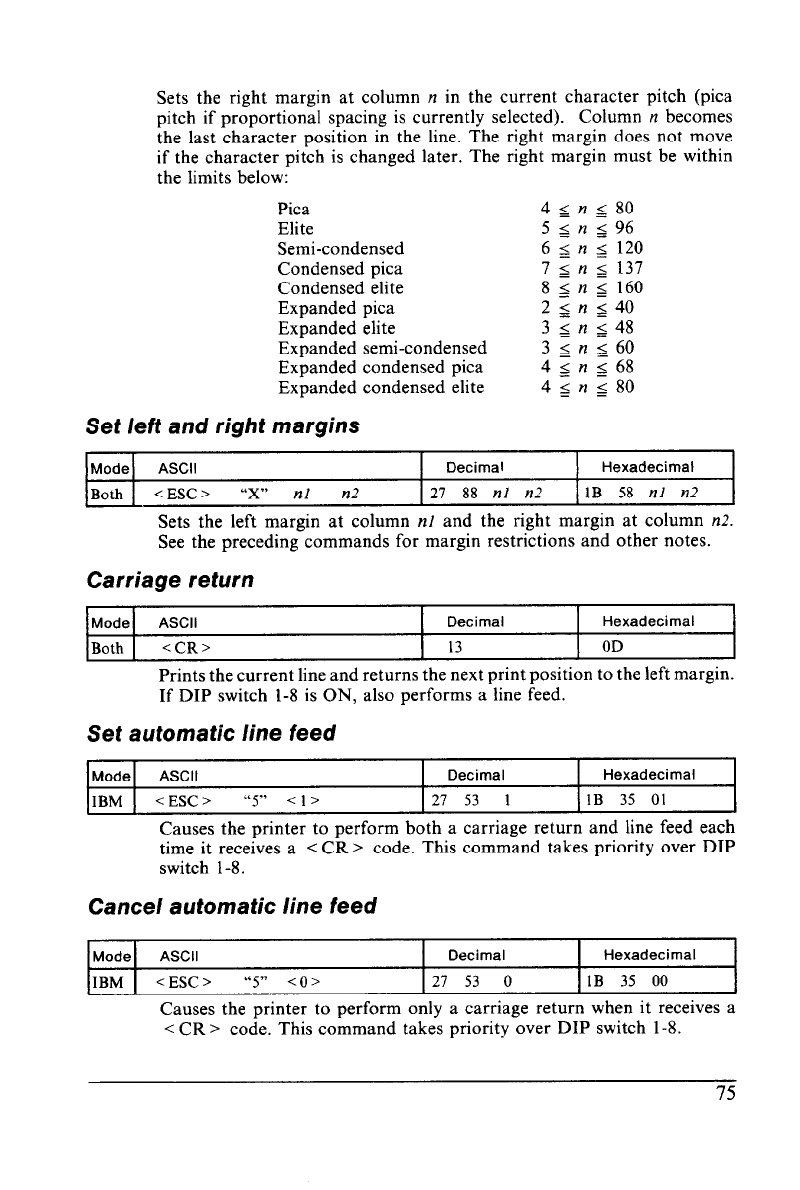
Sets the right margin at column n in the current character pitch (pica
pitch if proportional spacing is currently selected). Column n becomes
the last character position in the line. The right margin does not move
if the character pitch is changed later. The right margin must be within
the limits below:
Pica 4snj80
Elite
5snj96
Semi-condensed
6 sn 6 120
Condensed pica 7 5 n 5 137
Condensed elite
8 _I n 5 160
Expanded pica
2$n$40
Expanded elite 3sns48
Expanded semi-condensed
3sns60
Expanded condensed pica
4snj68
Expanded condensed elite 4snj80
Set left and right margins
Mode
ASCII Decimal Hexadecimal
Both
<ESC>
“X” nl n2 27 88 nl n2 1B 58 nl n2
Sets the left margin at column nl and the right margin at column n2.
See the preceding commands for margin restrictions and other notes.
Carriage return
Mode ASCII Decimal Hexadecimal
Both <CR> 13 OD
Prints the current line and returns the next print position to the left margin.
If DIP switch l-8 is ON, also performs a line feed.
Set automatic line feed
i-
Mode
ASCII
Decimal Hexadecimal
IBM
<ESC> “ ”
5 <I>
27 53 1 IB 35 01
Causes the printer to perform both a carriage return and line feed each
time it receives a < CR > code. This command takes priority over DIP
switch 1-8.
Cancel automatic line feed
Mode
ASCII Decimal Hexadecimal
IBM
cESC> “ ”
5 co>
27 53 0 IB 35 00
Causes the printer to perform only a carriage return when it receives a
< CR > code. This command takes priority over DIP switch 1-8.


















