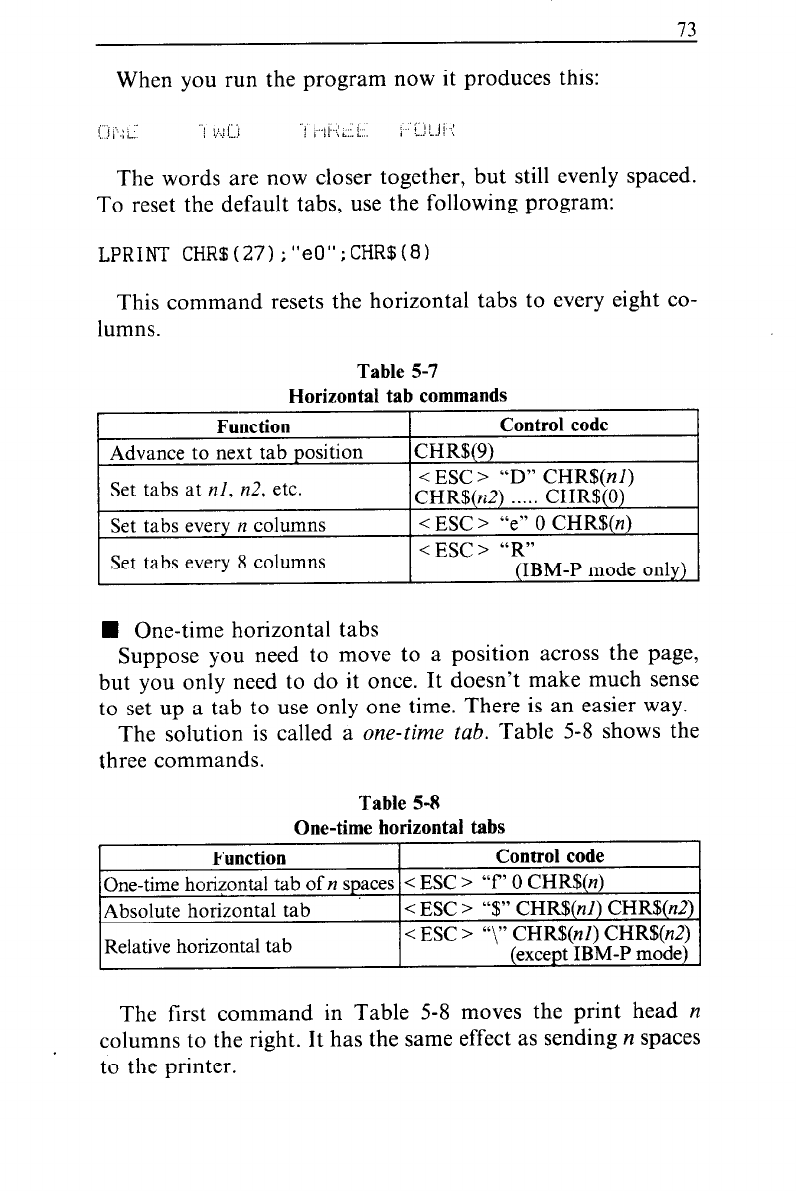
73
When you run the program now it produces this:
(‘ji;:t’
‘-1 z,:.; (1.j
i /-/p: i_:, j, i E.j 1L.j j 1
The words are now closer together, but still evenly spaced.
To reset the default tabs, use the following program:
LPRINT CHR$(27);"eO";CHR$O
This command resets the horizontal tabs to every eight co-
lumns.
Table 5-7
Horizontal tab commands
Function
Control code
Advance to next tab position
CHR$(9)
Set tabs at nl, n2, etc.
< ESC > “D” CHR$(nl)
CHR$(n2) . . . . . CHR$(O)
Set tabs every n columns
< ESC > “e” 0 CHR$(n)
Set tabs every 8 columns
< ESC > “R”
(IBM-P mode only)
n One-time horizontal tabs
Suppose you need to move to a position across the page,
but you only need to do it once. It doesn’t make much sense
to set up a tab to use only one time. There is an easier way.
The solution is called a one-time tub. Table 5-8 shows the
three commands.
Table 5-8
One-time horizontal tabs
~~
One-time horizontal tab of n s aces < ESC > “f’ 0 CHR$ n
The first command in Table 5-8 moves the print head n
columns to the right. It has the same effect as sending n spaces
to the printer.


















