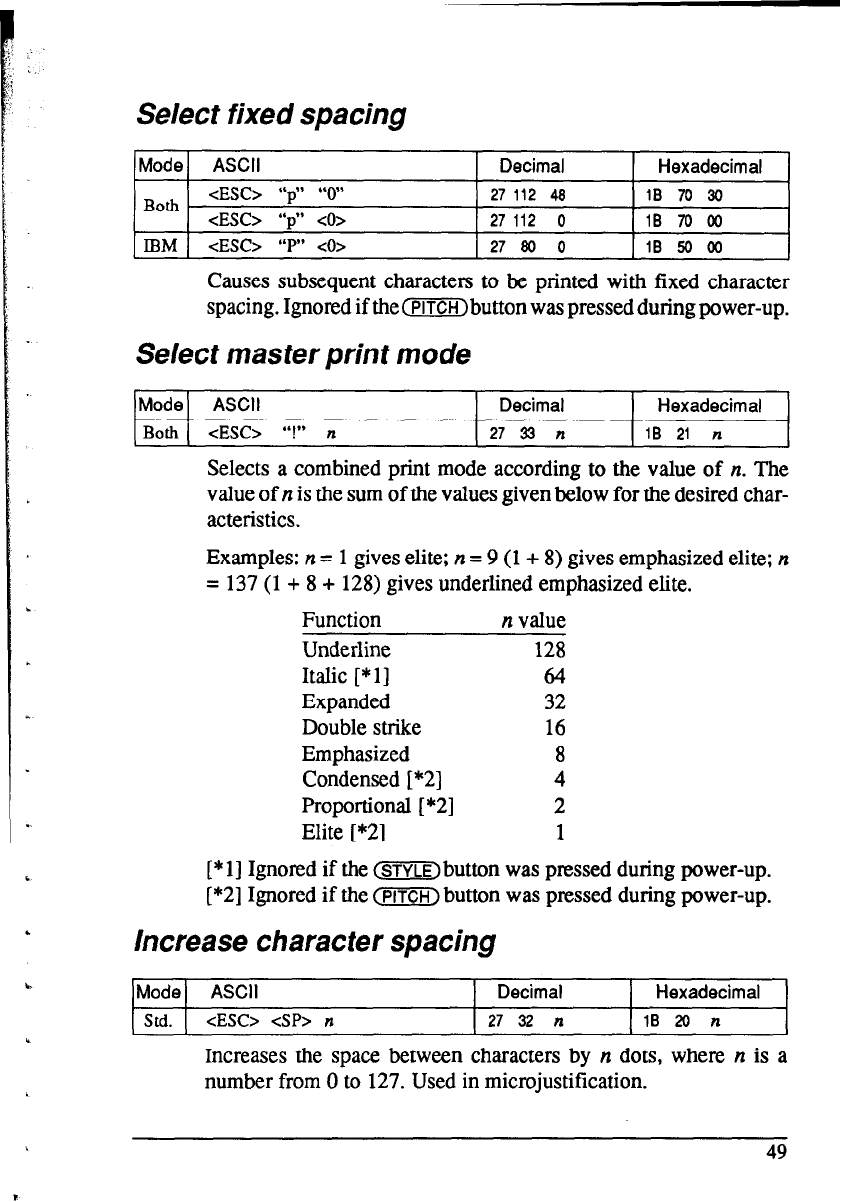
Select fixed spacing
Mode ASCII
Decimal
Hexadecimal
Both
cESC>
“p”
“0’ 27 112
48 1B 70 XI
<ESC> “p” <O> 27 112 0 1B 70 00
IBM <ESC> “P” <0> 27 80 0 1B 50 00
Causes subsequent characters to be printed with fixed character
spacing. Ignored if the(PW%)button was pressed during power-up.
Select master print mode
Mode
ASCII Decimal
Hexadecimal
Both
cESC> “!*’ n
27 33 n 1B 21 n
Selects a combined print mode according to the value of n. The
value of It is the sum of the values given below for the desired char-
acteristics.
Examples: n = 1 gives elite; n = 9 (1 + 8) gives emphasized elite; n
= 137 (1 + 8 + 128) gives underlined emphasized elite.
Function
n value
Underline
128
Italic [*l]
64
Expanded
32
Double strike
16
Emphasized
8
Condensed [ *2]
4
Proportional [ *2]
2
Elite [*2]
1
[*l] Ignored if the @WK) button was pressed during power-up.
[*2] Ignored if the (PITCH) button was pressed during power-up.
Increase character spacing
Mode ASCII
Decimal
Hexadecimal
Std. <ESC> cSP> n 27 32 n 1B 20 n
Increases the space between characters by n dots, where n is a
number from 0 to 127. Used in microjustification.
49


















