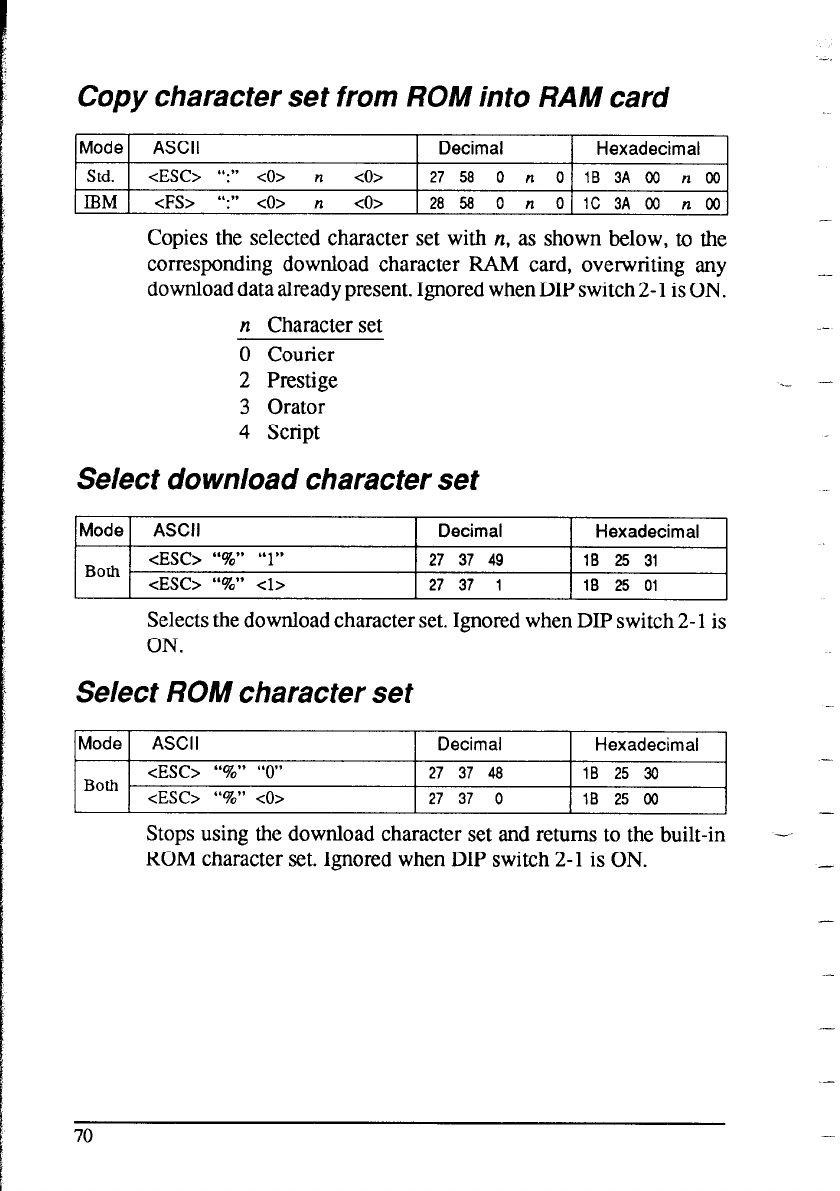
._.
Copy character set from ROM into RAM card
Mode ASCII
Decimal Hexadecimal
Std. <ESC> “:” <0> n <o> 27 58 0 R 0 1B 3A 00 n 00
IBM <FS>
Y’ <o> n
<o> 28 58 0 n 0 iC3A00 nO0
Copies the selected character set with n, as shown below, to the
corresponding download character RAM card, overwriting any
download data already present. Ignored when DIP switch 2- 1 is ON.
n Character set
0 Courier
2 Prestige
3 Orator
4 script
Select download character set
/Mode 1 ASCII
1 Decimal
1 Hexadecimal 1
Both
<ESC>
“%” “1”
27 37 49
18 25 31
<ESC>
‘I%” cl>
1 27 37 1
18 25 01
Selects the download character set. Ignored when DIP switch 2- 1 is
ON.
Select ROM character set
Mode
ASCII
Decimal Hexadecimal
<ESC> “%” “0” 27 37
Both
48
1B 25 30
<ESC>
“Q" <0>
27 37 0
18 25 00
.-
.- -
Stops using the download character set and returns to the built-in
ROM character set. Ignored when DIP switch 2-l is ON.
-
70


















