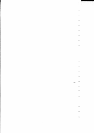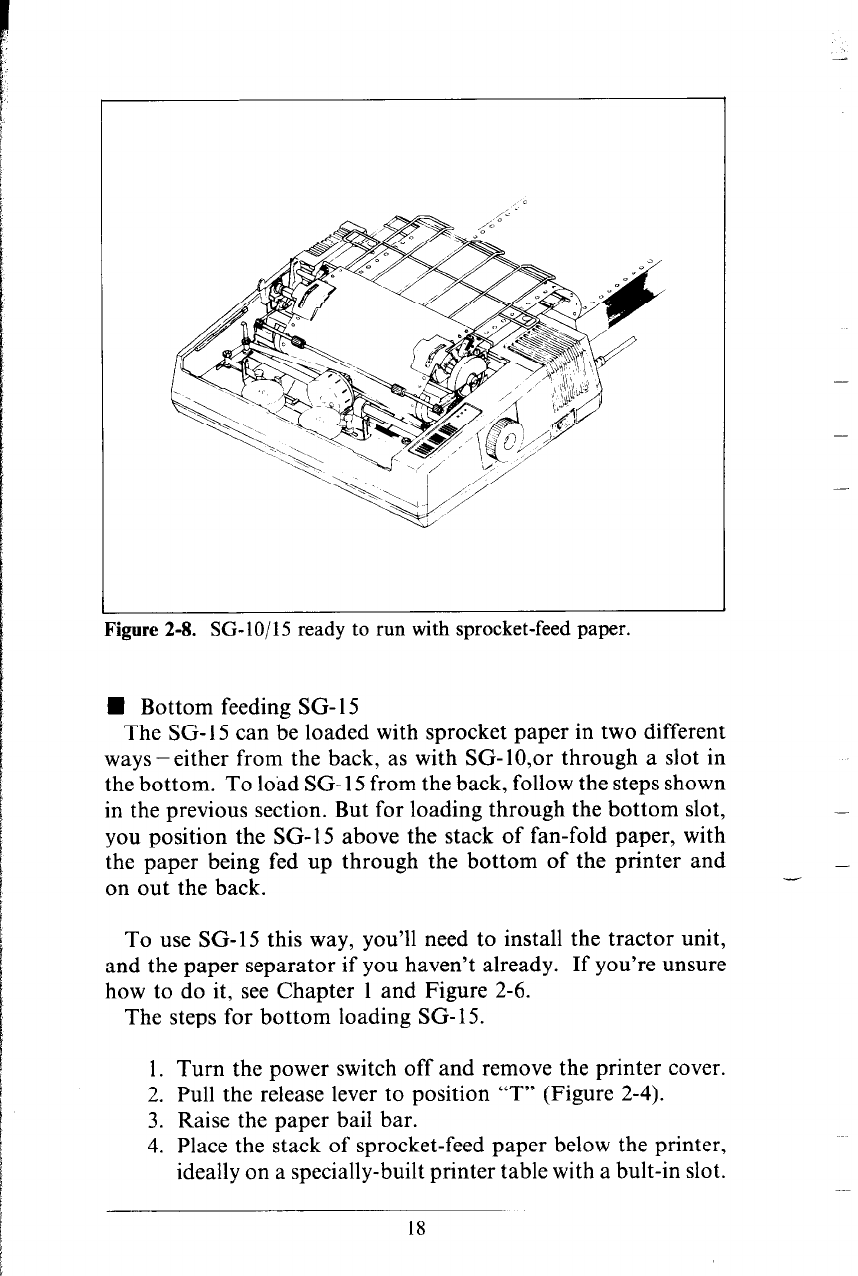
L
Figure 2-8. SG-lo/15 ready to run with sprocket-feed paper.
W Bottom feeding SG-15
The SG- 15 can be loaded with sprocket paper in two different
ways-either from the back, as with SG-10,or through a slot in
the bottom. To load SG- 15 from the back, follow the steps shown
in the previous section. But for loading through the bottom slot,
you position the SG-15 above the stack of fan-fold paper, with
the paper being fed up through the bottom of the printer and
on out the back.
-
To use SG-15 this way, you’ll need to install the tractor unit,
and the paper separator if you haven’t already.
If you’re unsure
how to do it, see Chapter 1 and Figure 2-6.
The steps for bottom loading SG-15.
1. Turn the power switch off and remove the printer cover.
2. Pull the release lever to position “T” (Figure 2-4).
3. Raise the paper bail bar.
4. Place the stack of sprocket-feed paper below the printer,
ideally on a specially-built printer table with a bult-in slot.
18