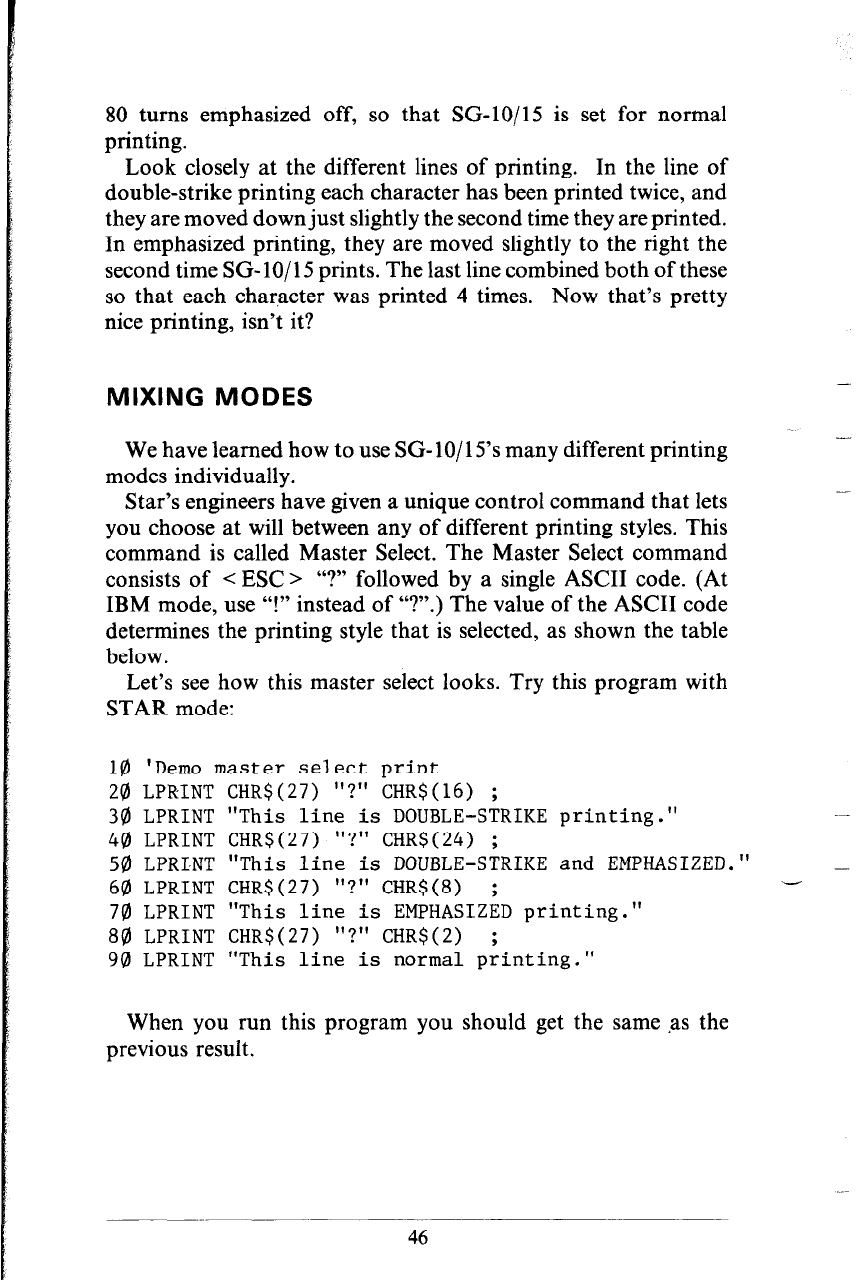
80 turns emphasized off, so that SG-lo/15 is set for normal
printing.
Look closely at the different lines of printing. In the line of
double-strike printing each character has been printed twice, and
they are moved down just slightly the second time they are printed.
In emphasized printing, they are moved slightly to the right the
second time SG- lo/ 15 prints. The last line combined both of these
so that each character was printed 4 times. Now that’s pretty
nice printing, isn’t it?
-
MIXING MODES
-
We have learned how to use SG- 10/l 5’s many different printing
modes individually.
Star’s engineers have given a unique control command that lets
you choose at will between any of different printing styles. This
command is called Master Select. The Master Select command
consists of < ESC > “?” followed by a single ASCII code. (At
IBM mode, use “!” instead of “?“.) The value of the ASCII code
determines the printing style that is selected, as shown the table
below.
Let’s see how this master select looks. Try this program with
STAR mode:
18 'Demo master select print
24) LPRINT CHR$(27) "?" CHR$(16) ;
30 LPRINT "This line is DOUBLE-STRIKE printing."
40 LPRINT CHR$(27) "?" CHR$(24) ;
50 LPRI.NT "This line is DOUBLE-STRIKE and EMPHASIZED."
60 LPRINT CHR$(27) I'?" CHR$(8) ;
70 LPRINT "This line is EMPHASIZED printing."
80 LPRINT CHR$(27) I'?" CHR$(2) ;
90 LPRINT "This line is normal printing."
When you run this program you should get the same as the
previous result.
46


















