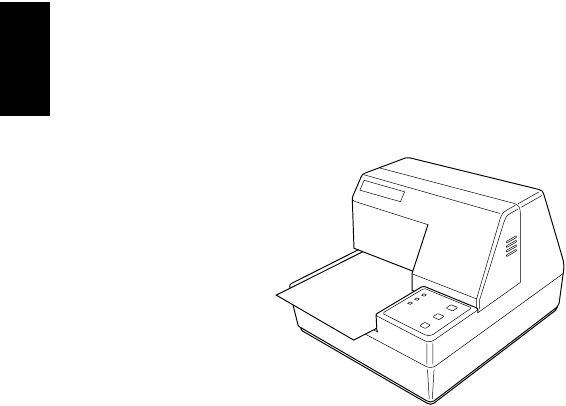
13
ENGLISH
❏
Push the right edge of the paper into the printer until it stops. At that time,
the
PAPER OUT
indicator will go out, and the printer mechanism will
automatically align the paper for printing from the top.
❏
Send data from your host computer to be printed on the paper.
❏
After printing, press the
RELEASE
button to automatically release the
paper.


















