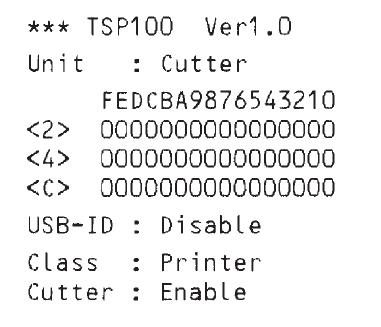
– 19 –
6-3. Self-Printing
Test Printing
Turn the power ON while holding the FEED button depressed. The printer will
run a test print according to the Ver. No., DIP switch settings, and character order.
After the printer starts printing, release your hand from the FEED button. After
self-printing is completed, the printer will start in the normal mode.


















