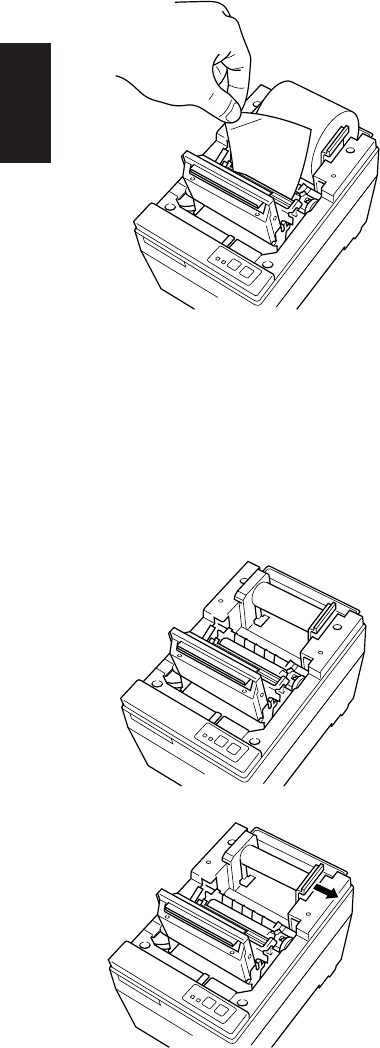
– 3 –
ENGLISH
5 Hold the edge of the paper and press
it against the head and cut it. Be
careful not to cut your hands or
fingers on the edge of the auto-
cutter unit.
6 Close the auto-cutter unit. (This step
is unnecessary if there is no auto-
cutter unit.)
7 Close the cover and press the on-
line switch. The on-line lamp will
come on.
1 If the near-end sensor is operating
and there is still paper on the roll,
cut the paper just before the paper
opening and then press the (feed)
switch until the feed of paper stops.
2 Open the cover and pull the head up
lever forward so the print head is in
the up position and pull the paper
out.
3 Widen the paper holder in the direc-
tion of the arrow and remove paper
roll or the core.
4 Follow the procedure outlined in
“1-1 Setting the Paper” to replace
the paper roll.
1-2. Changing the Paper


















