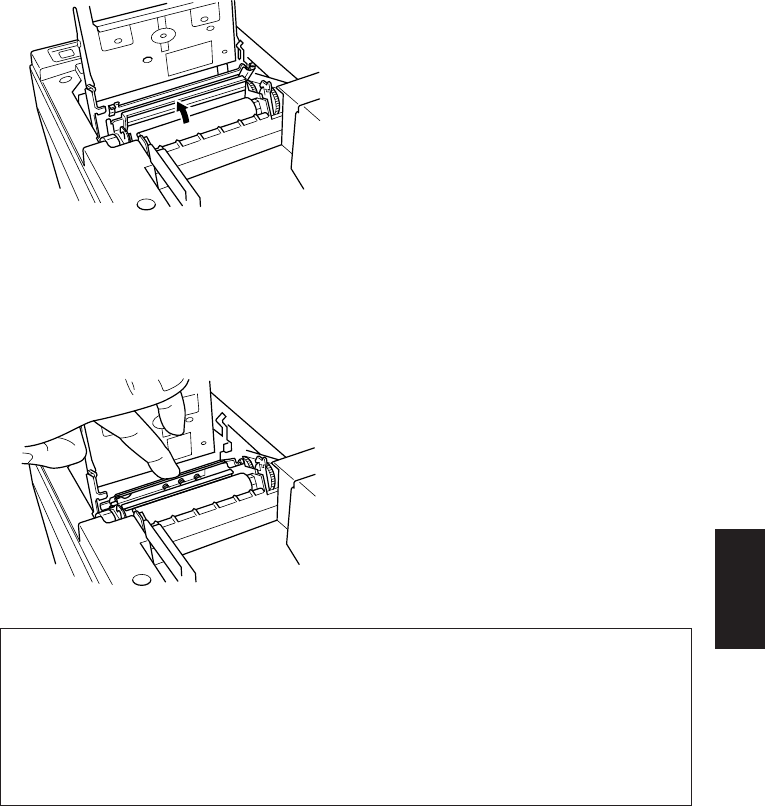
– 60 –
APPENDIX
5 Open the front of the set cover to
expose the printing surface of the
head.
6 Use a cotton swab or a soft cloth
dipped in alcohol (ethyl or isopropyl
alcohol) to clean the thermal ele-
ment of the print head.
7 Clean the surface platen by holding
a soft, dry cloth in place and turning
the paper feed knob.
8 Once the cleaning has been com-
pleted, confirm that the head up
lever is to the rear and press the top
of the set cover so that the head open
lever and set cover engage.
Cautions
* Never use sharp tools or abrasive materials, such as a knife or sandpaper, to
clean the thermal element of the print head. Serious damage will result.
* Always wait until the alcohol has completely dried before printing.
* Always wait until the thermal element of the print head has cooled before
cleaning.
(2)Other Cleaning
It is also recommended that any dust or other particles be removed during
cleaning. They can attach to the paper and cause poor printing.


















