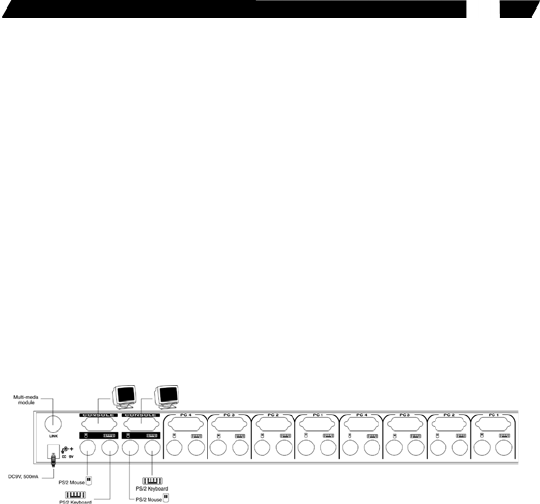
20
two different locations, local and remote. Thanks to the high-drive
circuit design, you may connect high quality cables at Console and
PC sides for up to 100ft (30m), a definite plus for server room
applications. Now you can access all computers either in the server
room when you have to physically access the computers such as
software upgrade, or away from the server room for everyday use.
Connections
Connect two keyboards, mice and monitors to two CONSOLE ports.
The built-in PS/2 mouse signal translation enables you to connect
PS/2 mice of different type to the CONSOLE ports, i.e., a generic
PS/2 mouse for one CONSOLE and a scroll mouse for another.
Operation
On power up, the SV832DS and SV1632DS are in isle mode
broadcasting VGA signal from the selected computer and detecting
for keyboard and mouse activity. User LEDs (marked A and B) are
both red indicating the StarView is not in use.
When keyboard or mouse activity is detected at one CONSOLE, the
StarView immediately disables the other CONSOLE from accessing
the computer. Only one User LED, at the front panel, remains lit
indicating the StarView is under user operation. In the mean time,
keyboard LEDs (Num/Caps/Scroll Lock) of the other CONSOLE start
to flash as its access is denied and the monitor is blocked from VGA
signal for security reason. After the user has finished his operation for
a period of time (i.e., USER Timeout), the multi-access StarView
Switch returns to idle mode. User Timeout has four options, 5 sec, 30
sec, 60 sec, and HOLD. Select HOLD when you plan to access the
StarView for a long time. Pressing the <Scroll Lock> twice forces the
StarView return to idle mode immediately regardless of the User


















