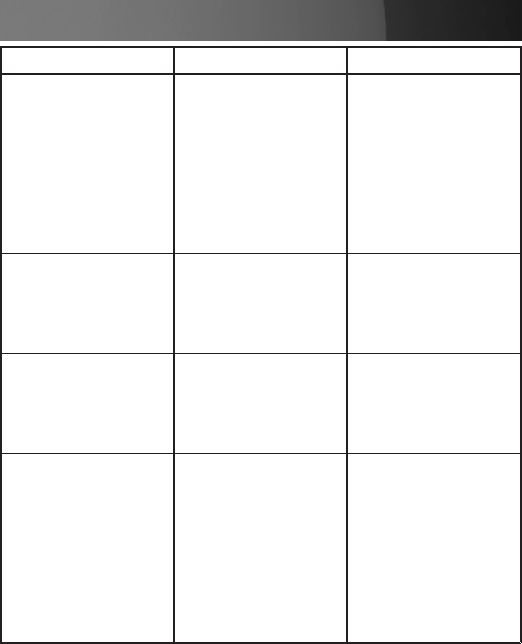
Instruction Manual
11
Symptom Causes Solution
Computer hangs
up while switching
computers.
Device initialization
takes too much time.
Wait at least 5
seconds before
computer switching to
ensure proper USB
communication.
Turn off the device
driver (not keyboard
or mouse) before
computer switching.
Auto Scan does
not switch PCs
automatically and
the SV431DVIUAHR
beeps.
All PCs are off or only
one PC is turned on.
Scan mode works for
computers only if they
are powered on.
Turn computers on.
DVI Dual Link doesn’t
work.
Either the computer
or monitor does not
support the DVI Dual
Link mode.
Ensure that the
computer or the
monitor being used
support the DVI Dual
Link mode.
The resolution is poor. Improper
SV431DVIUAHR video
settings.
To adjust the optimal
video signal strength
corresponding to the
length or quality of the
DVI cable, the user can
press “FUNC” button
combing with the other
pushbuttons. Please
see more details on
pages 6 and 7.


















