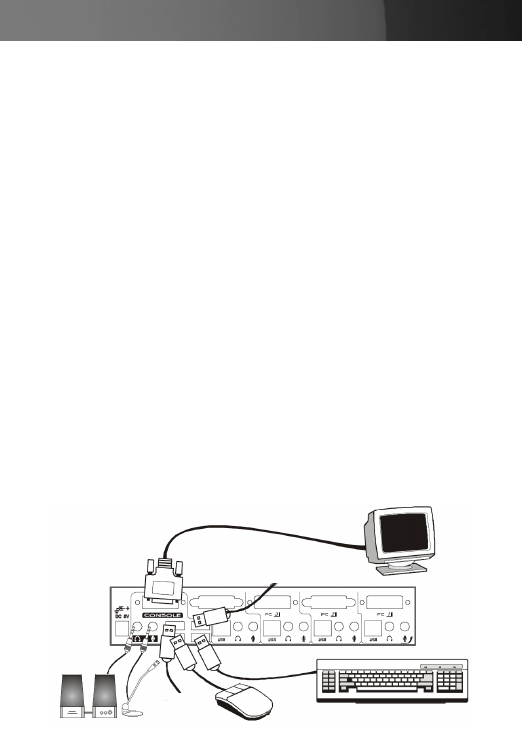
Instruction Manual
3
Installation
PC BIOS Notice
The following BIOS setup changes may be necessary for PC users.
In STANDARD CMOS, set HALT ON ERROR to ALL BUT KEYBOARD1.
In PNP AND PCI SETUP, set PNP OS INSTALLED to YES and set 2.
USB IRQ to ENABLED.
Please Note: The SV431DVIUAHR provides USB keyboard and mouse
switching from one computer to the other. If you plan to share other pe-
ripherals, such as a CCD camera, printer or scanner, it is required to shut
down the computer driver before switching to another computer.
Console Connection
Before installation, ensure that all devices and computers to be connect-
ed to the SV431DVIUAHR are powered off.
Connect a DVI-capable monitor to the Console’s DVI port.1.
Plug a USB keyboard and a USB mouse to any two of the Console’s 2.
USB ports as shown below.
USB Device
USB Mouse
USB Device
USB Keyboard


















