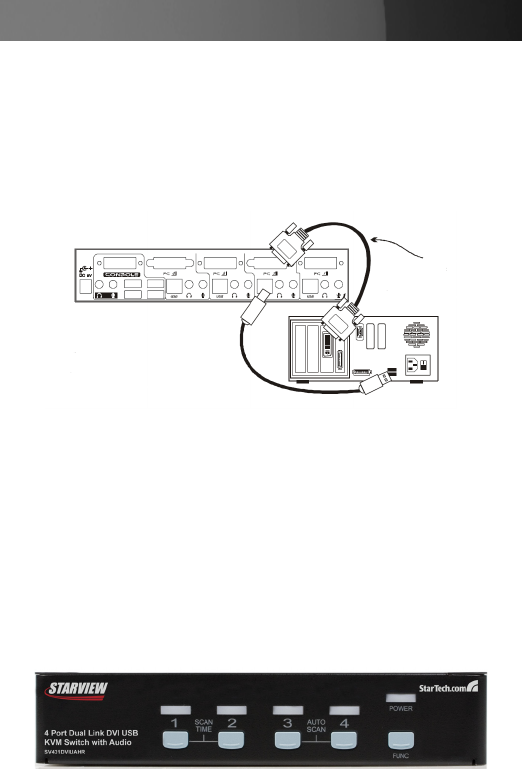
Instruction Manual
4
Computer Connection
Use a male-to-male cable to connect from a computer’s DVI port to 1.
SV431DVIUAHR’s DVI port of PC side, as shown below.
Use a USB A-B Cable to connect from the SV431DVIUAHR’s USB port 2.
(B connector, square connector) to the USB port on the corresponding
computer (A connector, flat connector), as shown below.
Operation
Front Panel
1. On-line LED & Selected LED
When the LED turns green, the connected computer is powered-on.
When a computer is selected, its corresponding red LED illuminates.
2. Pushbuttons
Each computer has a button associated with it on the front panel for
selection.
Male-to-Male
for Video
One USB patch cable
for both keyboard
and mouse.


















