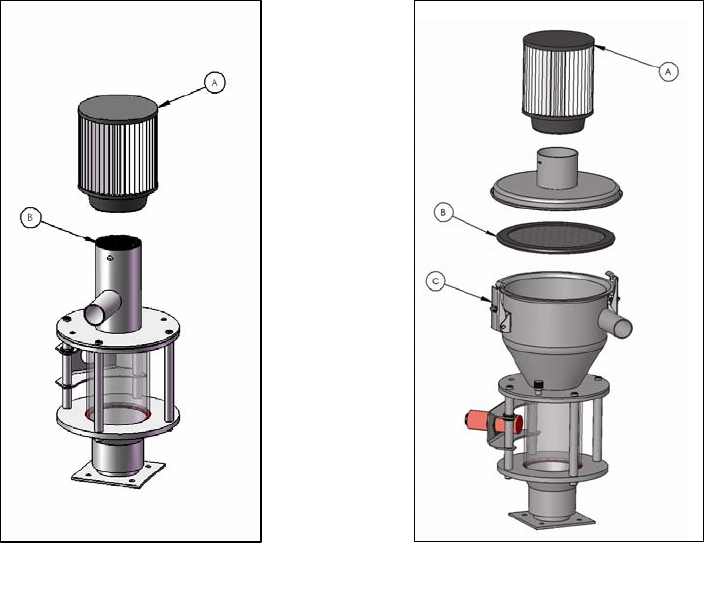
SVL-A, SVL-B, SVL-C, & SVL-D Self-Contained Material Loaders - Venturi Style 32 of 49
4. Install/reinstall the filter. Firmly press down on the filter to make sure a
good seal is provided around the entire perimeter of the filter module.
The filter should fit evenly on the top of the loader body.
5-3 Cleaning the Compressed Air Filter
The compressed air supply to the loader is provided with a moisture trap to prevent
troublesome moisture, contained in the air, from touching your material. The filter
bowl should be drained regularly to remove this moisture.
To remove moisture:
1. Open the filter bowl drain. Turn the knob on the bottom of the
filter bowl counterclockwise. Leave the drain open until all moisture
has been removed.
2. Close the filter bowl drain. Turn the knob clockwise to close the
drain.
WARNING! Switch the unit OFF. Disconnect the main electrical plug.
Fi
g
ure 5.1: SVL-
A
Fi
g
ure 5.2: SVL-B


















