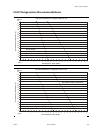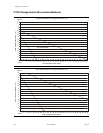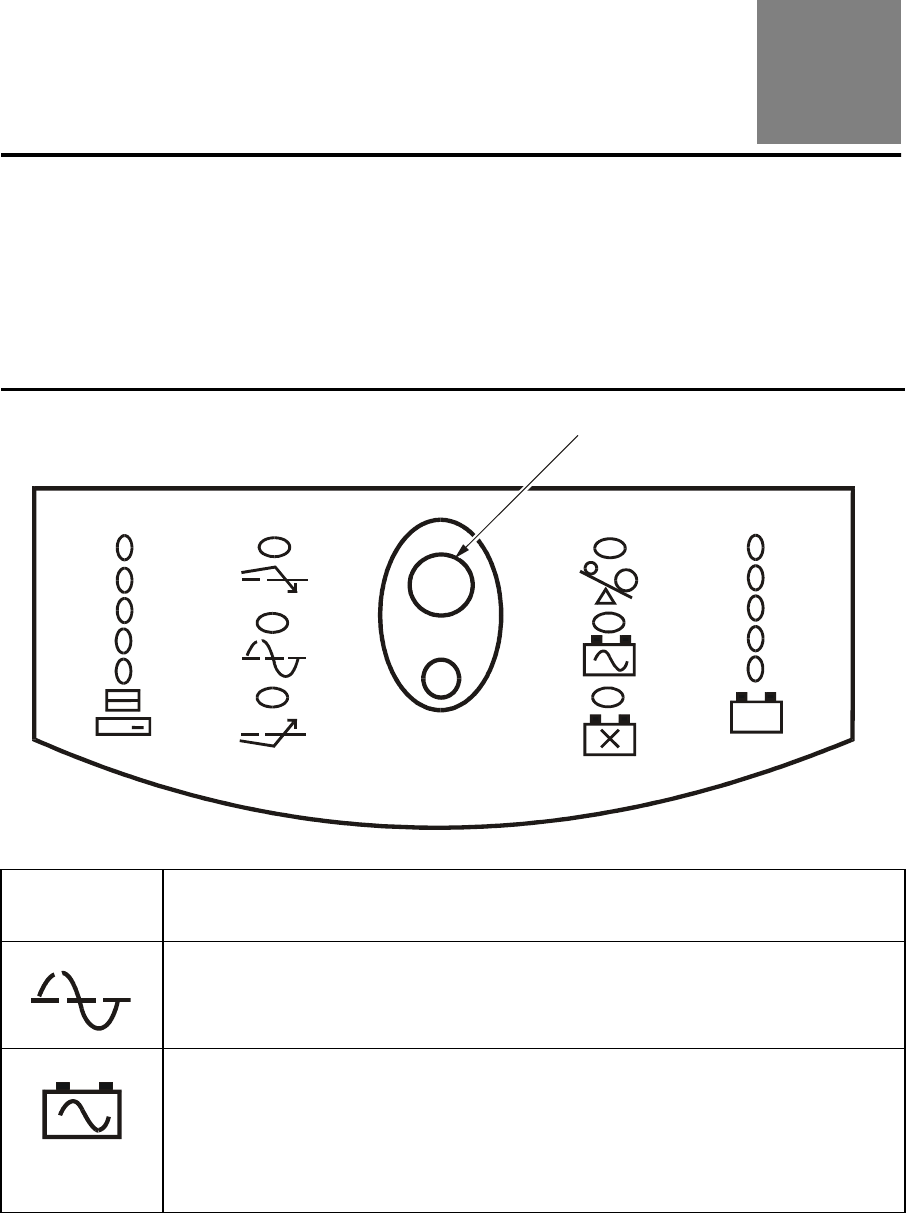
96047 First Edition 2-1
2
Controls and Indicators
This chapter describes the indicators for the uninterruptible power supply (UPS)
and the redundant switch.
■ UPS Indicators
Figure 2-1 shows and describes the indicators for the UPS:
Figure 2-1. UPS Indicators
ON/OFF
TEST
Press the larger (upper) button to supply power or silence the alarm.
Press the smaller (lower) button to turn off power.
Online
This LED is on when the UPS is supplying customer (utility) power to the
equipment (load).
On Battery
This LED is on during battery operation. During battery operation, the UPS
beeps four times every 30 seconds until the UPS goes back online or the
battery is discharged.
Note: Press the
TEST button to turn off this alarm.
ON/OFF
C67338