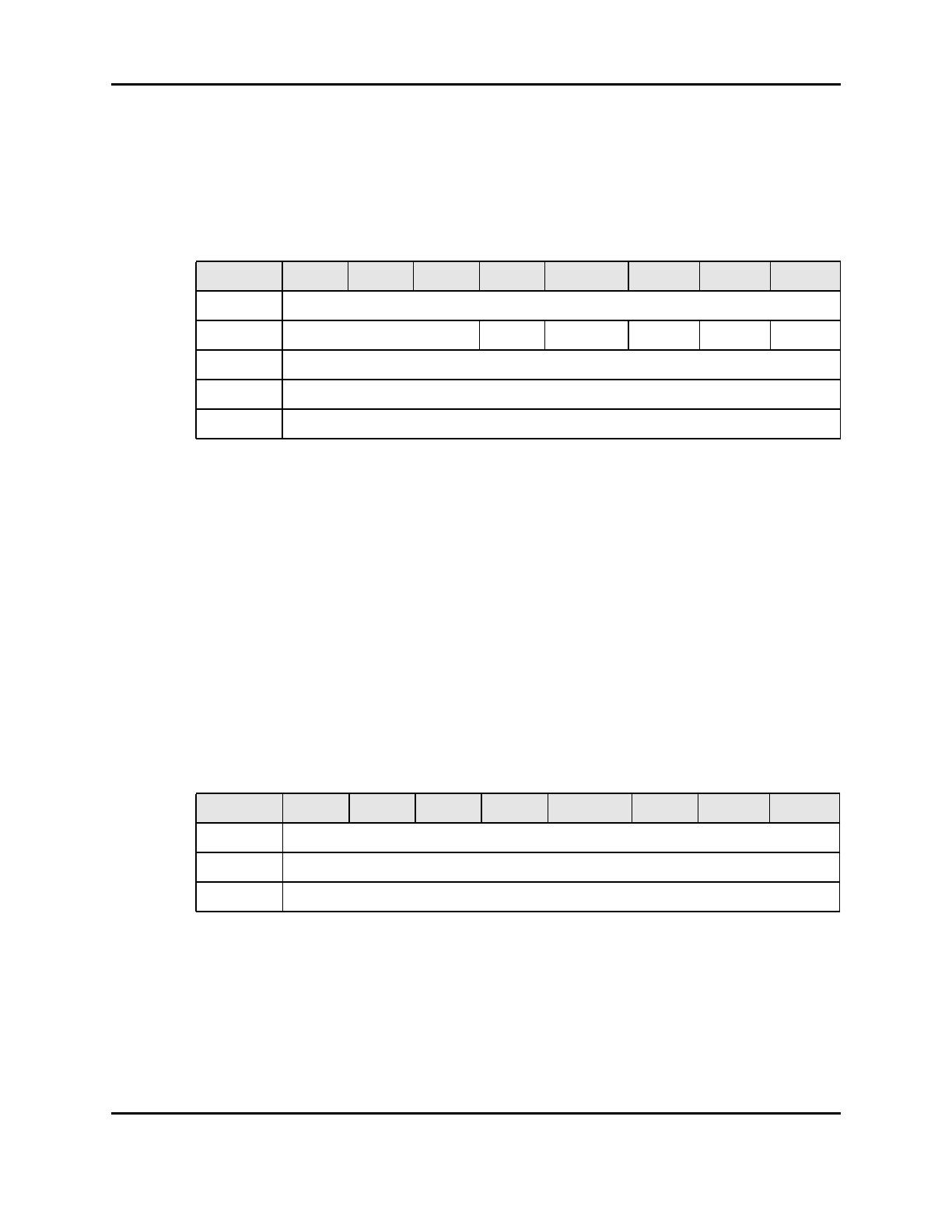
FCP and SES Commands
8946121402 3-15
Send Diagnostic
A SES Application Client can use a Send Diagnostic command to configure/diagnose a
logical unit. After the command completion, the SES Application Client sends a
Receive
Diagnostic Results command. See Table 3-22. The FCP_CDB format is shown in
Table 3-26.
A Page Format (
PF) bit of 1 specifies that the Send Diagnostic parameters conform to the
page structure as specified in SCSI-3 Primary Command (SPC), Revision 11a, X3T10/995D,
working draft. A value of 0 specifies that all parameters are vendor specific. At present, the
SESD only supports the vendor-specific page structures as defined in the “Switch Diagnostics
Pages” section.
The
selfTest, DevOfL and UnitOfL bits are ignored by the SESD at present.
The Parameter List Length field specifies the length in bytes of the parameter list that shall be
transferred from the SES Application client to the SESD.
Test Unit Ready
An SES Application Client sends a Test Unit Ready command to check if the logical unit
is ready. The
FCP_CDB format is shown in Table 3-27.
The SESD returns the status of
GOOD and CHECK CONDITION and a sense key of NO SENSE
and an additional sense code of NO ADDITIONAL SENSE INFORMATION.
Table 3-26 Send Diagnostic Command Format
Byte/Bit 7 6 5 4 3 2 1 0
0 Operation Code = 1Dh
1 Reserved PF Reserved selfTest DevOfL UnitOfL
2 Reserved
3 .. 4 Parameter list length
5 Control = 0
Table 3-27 Test Unit Ready Command Format
Byte/Bit 7 6 5 4 3 2 1 0
0 Operation Code = 00h
1 .. 4 Reserved
5 Control = 0


















