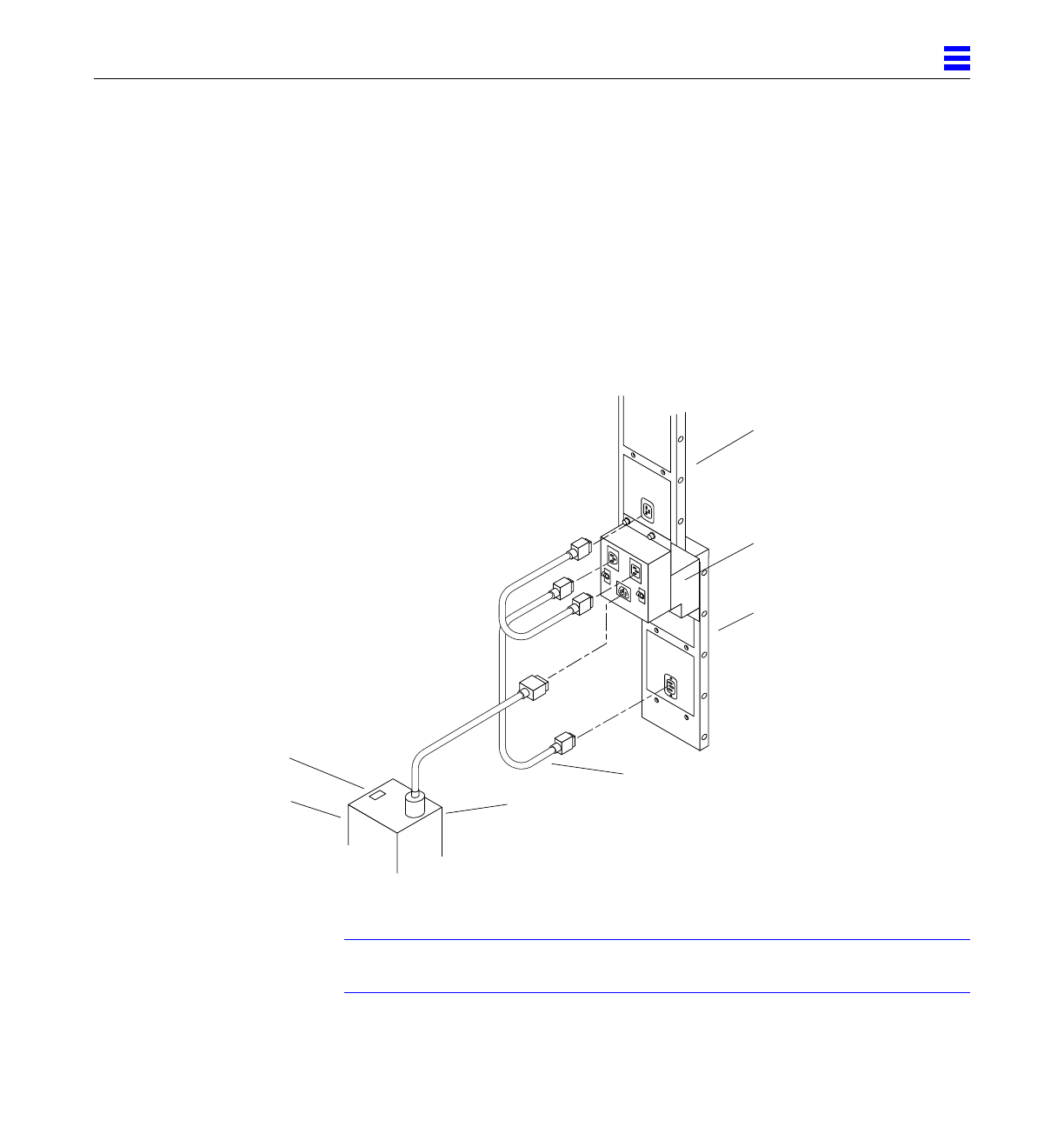
Power Supply Installation 2-17
2
b. Replace the three Phillips screws and two #6-32 Phillips screws.
c. Replace cables in connectors J2 and J3.
1. Plug in the three power cords:
See Figure 2-17.
a. Plug the main power cord into the AC distribution box J2 and the other
end into breaker box J1 (bottom-right jack).
b. Plug power cord Part Number 530-2160-xx into breaker box J2 (top
jack) and the other end into the top power supply AC input.
c. Plug power cord Part Number 530-2160-xx into breaker box J3 (bottom-
left jack) and the other end into the bottom power supply AC input.
Figure 2-17 Connecting the Power Cords
Note – Examine the breaker box to ensure both circuit breakers are ON. Set
them to ON if required.
Power cords
Top power supply
Bottom power supply
AC distribution unit
Breaker box
J3
J2 (hidden)


















