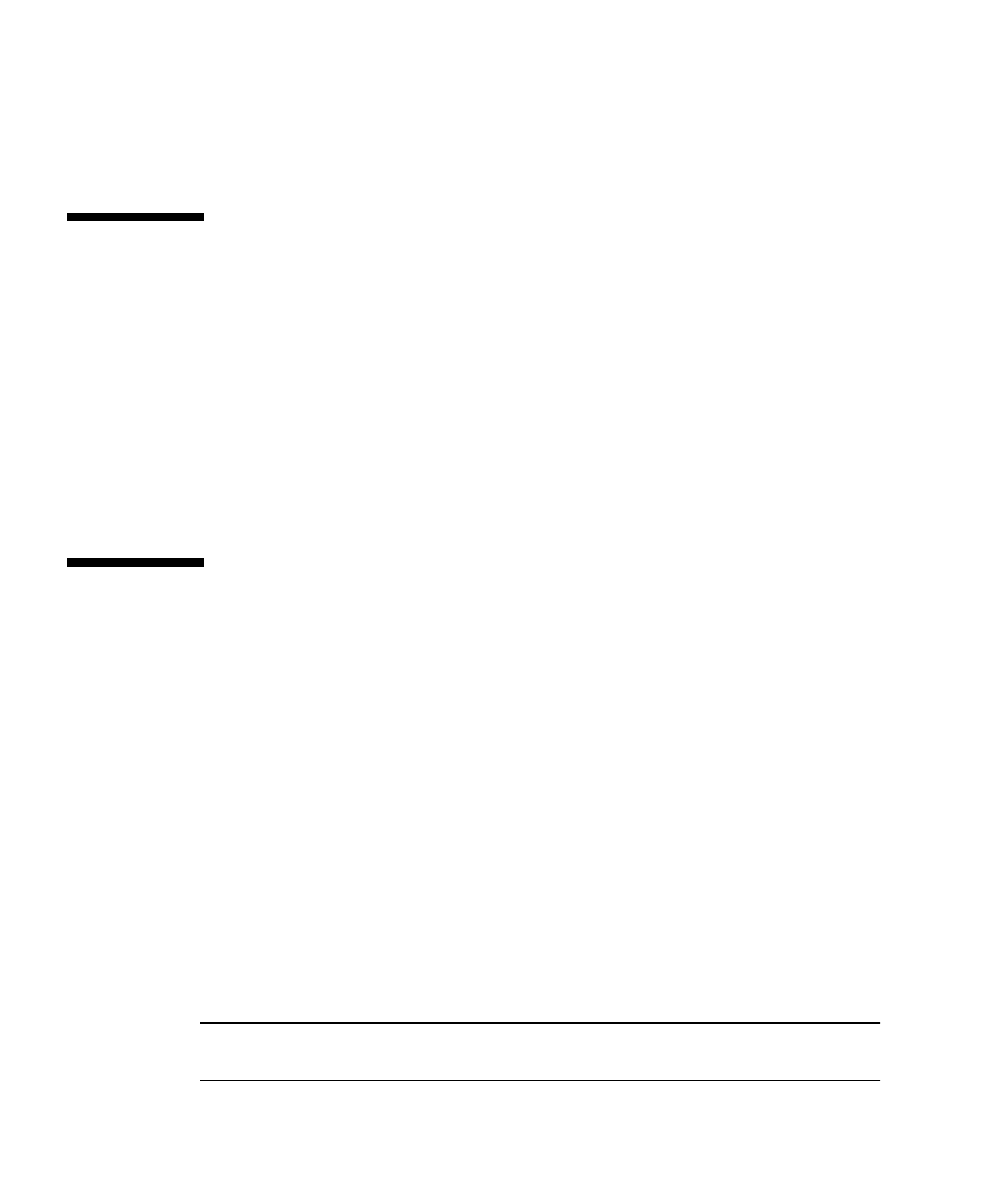
20 Sun Blade 2500 Getting Started Guide • December 2004
Restoring Preinstalled Software and Backing Up the Preinstalled Image:
■ Restoring Preinstalled Software
■ Backing Up the Preinstalled Image to Another Hard Drive
Solaris Documentation
For Solaris™ Operating System documentation, refer to the following web site:
http://docs.sun.com
For Solaris on Sun Hardware documentation, refer to the following web site:
http://www.sun.com/documentation/
Select the links:
Hardware Product Categories→Software→Solaris on Sun Hardware
Sun Blade 2500 Workstation Hardware
Documentation
Documentation on the Hard Drive
The Sun Blade 2500 Service, Diagnostics, and Troubleshooting Manual, (817-5117) with
linked multimedia service procedures is installed on the hard drive in PDF format.
To view the service manual in PDF format, type the following at the command line:
/opt/Docs/ServiceManual/817-5117-11.pdf
To view the Sun Blade 2500 Getting Started Guide, (817-5119) in PDF format, type the
following at the command line:
/opt/Docs/GettingStartedGuide/817-5119-11.pdf
Note – To view the documents, you might first need to install Adobe Acrobat
reader. See “Getting Started With Adobe Acrobat Reader” on page 25.


















