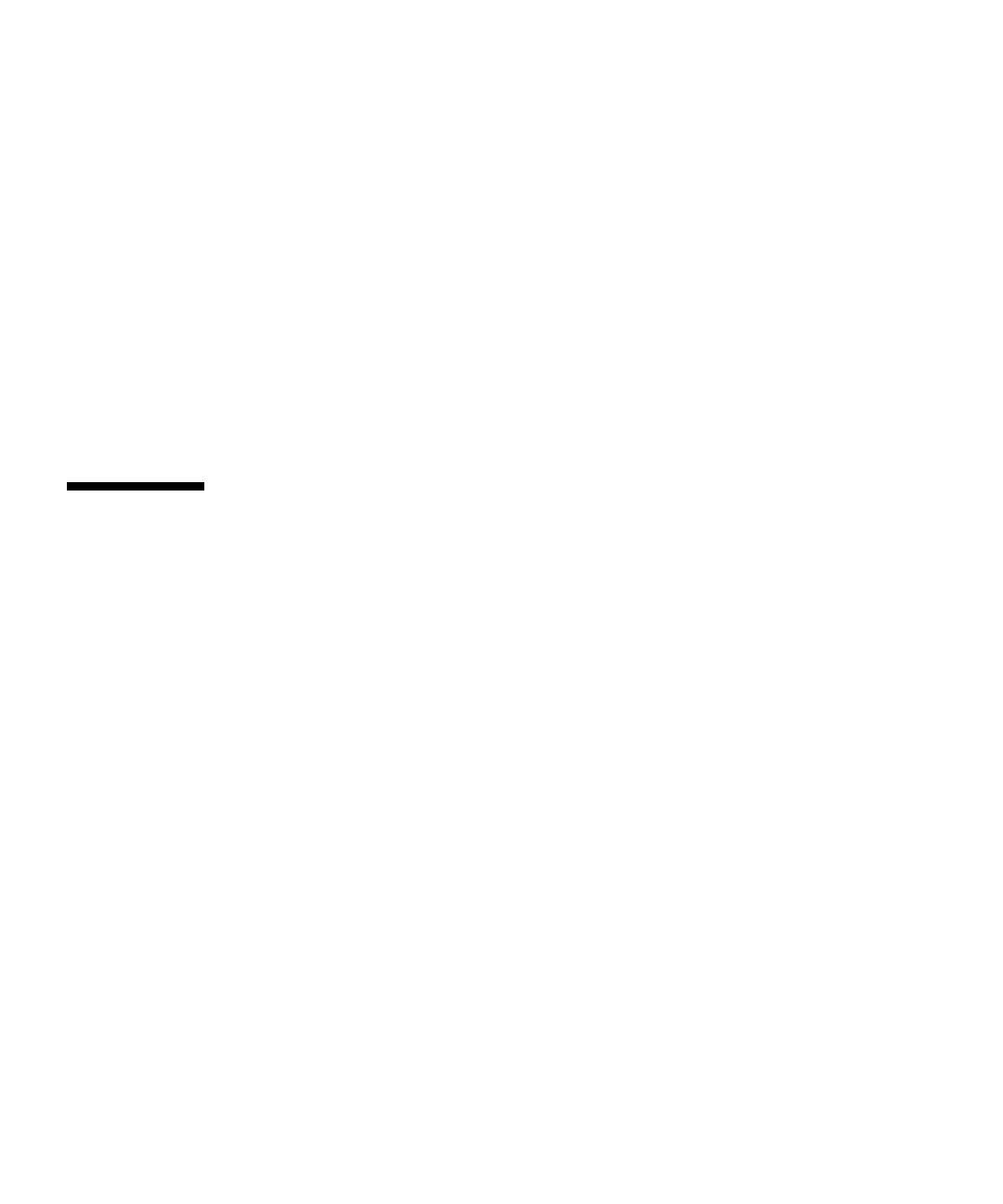
30 Sun Blade 2500 Getting Started Guide • December 2004
■ Video and audio conferencing between two or more people.
■ Shared native and non-native applications that enable PC applications to run on a
Solaris desktop, and vice-versa, providing the ability to transfer control of the
applications between participants.
■ A shared whiteboard, chat window, clipboard, or file.
Getting Started With SunForum
To start SunForum, type: /opt/SUNWdat/bin/sunforum
For more information about SunForum, or to download the latest version, refer to
the following web site:
http://www.sun.com/desktop/products/software/sunforum/
Restoring Preinstalled Software
Your workstation comes preconfigured with the Solaris operating system and other
preinstalled software. However, if you replace your hard drive for any reason, the
replacement drive does not come preconfigured with the Solaris Operating System
or the other preinstalled software.
You should make and keep a full backup of the operating system, which can be used
to restore your system if it is ever needed. Instructions for backing up your
Operating System are included in the preinstalled Solaris System Administration
Guide.
You can also restore some of the software that is preinstalled on your disk from the
CD-ROMs included in the appropriate version of the Solaris Media Kit. The Solaris
Media Kit contains some of the same software that is preinstalled on your
workstation. To reinstall some software, you may need to download the software
from the web sites provided throughout this document. Some software product
companies, such as Netscape™, offer different versions of software on their
respective web sites.


















