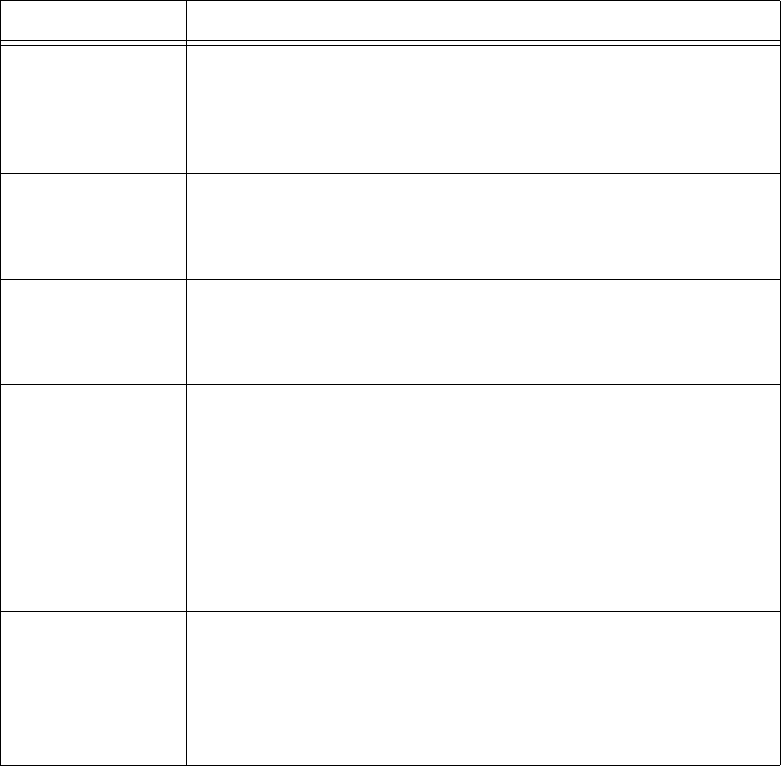
Chapter 7 Section 7.5
Implementing the VSAM eWay Sample Projects Building and Deploying the prjVSAM_BPEL Sample Project
VSAM eWay Adapter User’s Guide 68 Sun Microsystems, Inc.
2 Create four additional business processes and rename them as follows:
bpUpdate
bpDelete
bpPsSelect
bpTableSelect
3 Add the following activities to the Business Process Designer canvas.
Configuring the bpInsert Modeling Elements
Business Rules, created between the Business Process Activities, allow you to configure
the relationships between the input and output Attributes of the Activities using the
Business Process Designer’s Business Rule Designer.
Once you have connected the modeling elements together, begin adding the business
processes necessary to facilitate the Insert operation. See Figure 21 for an illustration of
how all the modeling elements appear when connected.
Table 11 Business Process Activities
Business Process Activity
bpInsert FileClient.Receive
FileClient.Write
otdVSAM.CICSEMPInsert (inside a Scope)
otdInputDTD_Emp.unmarshal
FileClient.Write
bpUpdate FileClient.receive
FileClient.write
otdVSAM.CICSEMPUpdate
FileClient.write
bpDelete FileClient.receive
FileClient.write
otdVSAM.CICSEMPDelete
FileClient.write
bpPsSelect FileClient.receive
FileClient.write
otdVSAM.Select_psPSSelectAll
Decision
FileClient.write (inside a Scope renamed “No records”)
otdInputDTD_DBemployees.marshal (inside a Scope renamed
“Records found”)
FileClient.write (inside a Scope renamed “Records found”)
FileClient.write
bpTableSelect FileClient.receive
FileClient.write
otdVSAM.CICSEMPSelectAll
otdInputDTD_Emp.marshal
FileClient.write
FileClient.write


















