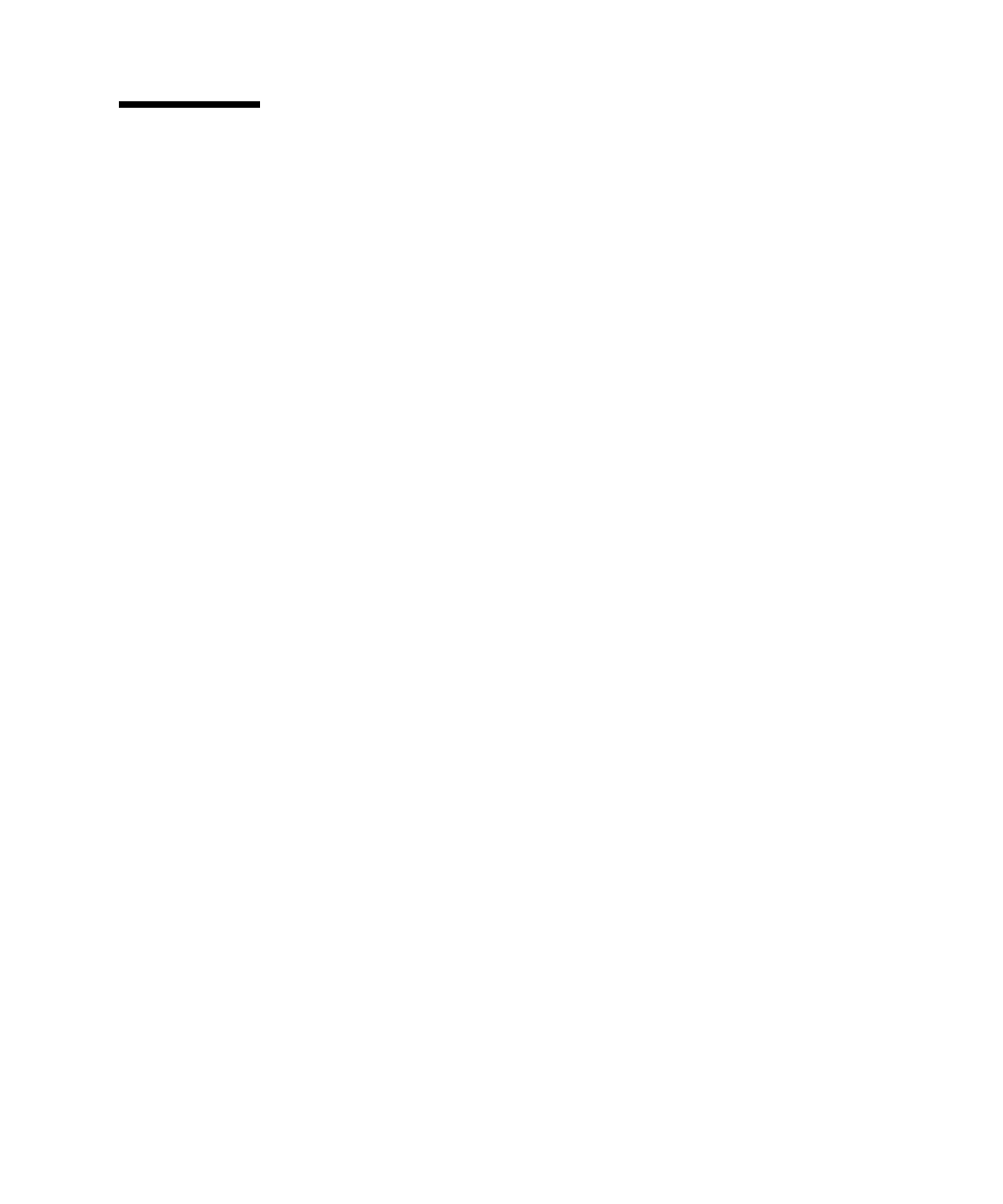
Chapter 3 Using the Sun FastEthernet PCI Adapter 9
Auto-Negotiation
A key feature of the Sun FastEthernet PCI Adapter is auto-negotiation. The
auto-negotiation protocol, as specified by the 100BASE-T standard, selects the
operation mode (half-duplex or full-duplex) and auto-sensing protocol selects the
speed (10 Mbps or 100 Mbps) for the adapter.
The link speed and modes supported by the Sun FastEthernet PCI Adapter are listed
as follows in decreasing order of priority:
■ 100 Mbps, full-duplex
■ 100 Mbps, half-duplex
■ 10 Mbps, full-duplex
■ 10 Mbps, half-duplex
When the system is booted, the Sun FastEthernet PCI Adapter advertises these
capabilities to the Link Partner at the other end of the link (a hub, switch, or another
network interface card (NIC) in a host system). If the Link Partner also supports
auto-negotiation, it will advertise its capabilities over the link. The common highest
priority mode supported by both sides is selected automatically for the link
operation.
If the Sun FastEthernet PCI Adapter is connected to a remote system or to an
interface that is not capable of auto-negotiation, your system automatically selects
the speed and half-duplex mode.
If the Sun FastEthernet PCI Adapter is connected to a Link Partner in which
auto-negotiation protocol is not operational, you can configure the device to not use
this protocol and force the driver to set up the link in the mode and speed of your
choice.
Refer to the Platform Notes: The hme Fast Ethernet Device Driver document for more
information on the hme device driver and auto-negotiation. This document is also
available in the Solaris AnswerBook.


















