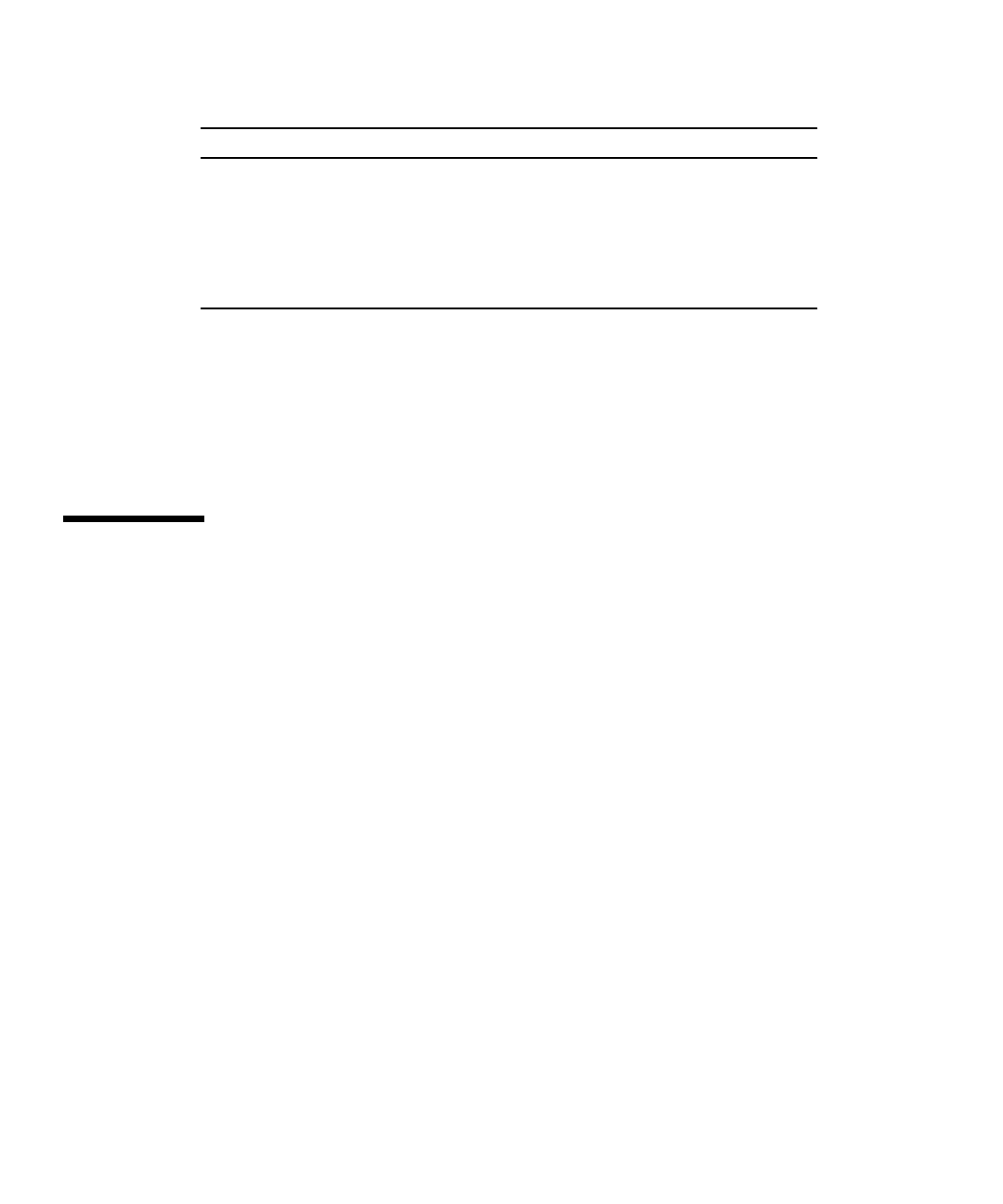
10 Platform Notes: The Sun GigabitEthernet Device Driver • March 1999
If the link partner is not capable of autonegotiation (when lp_1000autoneg_cap is
0) the remaining information described in
TABLE 8 is not relevant and the parameter
value = 0.
If the link partner is capable of autonegotiation (when lp_autoneg_cap is 1), the
speed and mode information is displayed when you use autonegotiation and get the
link partner capabilities.
Setting ge Driver Parameters
You can set the ge driver parameters in two ways, depending on your needs:
■ Using the ndd utility
■ Using the ge.conf file
Use the ndd utility to set parameters that are valid until you reboot the system. It is
also a good way to test parameter settings.
Use the ge.conf file to set parameters so they remain in effect after you reboot the
system. Create a /kernel/drv/ge.conf file and add parameter values to this file
when you need to set a particular parameter for a device in the system.
Setting Parameters Using the ndd Utility
Use the ndd utility to configure parameters that are valid until you reboot the
system. The ndd utility supports any networking driver that implements the Data
Link Provider Interface (DLPI).
The following sections describe how you can use the ge driver and the ndd utility to
modify (with the -set option) or display (without the -set option) the parameters
for each ge device.
lp_1000hdx_cap 0 = No 1000 Mbits/sec half duplex transmission
1 = 1000 Mbits/sec half duplex
lp_asm_dir_cap 0 = Not Asymmetric Pause capable
1 = Asymmetric Pause toward link partner capability
lp_pause_cap 0 = Not Symmetric Pause capable
1 = Symmetric Pause capable
TABLE 8 Read-Only Link Partner Capabilities (Continued)
Parameter Description


















