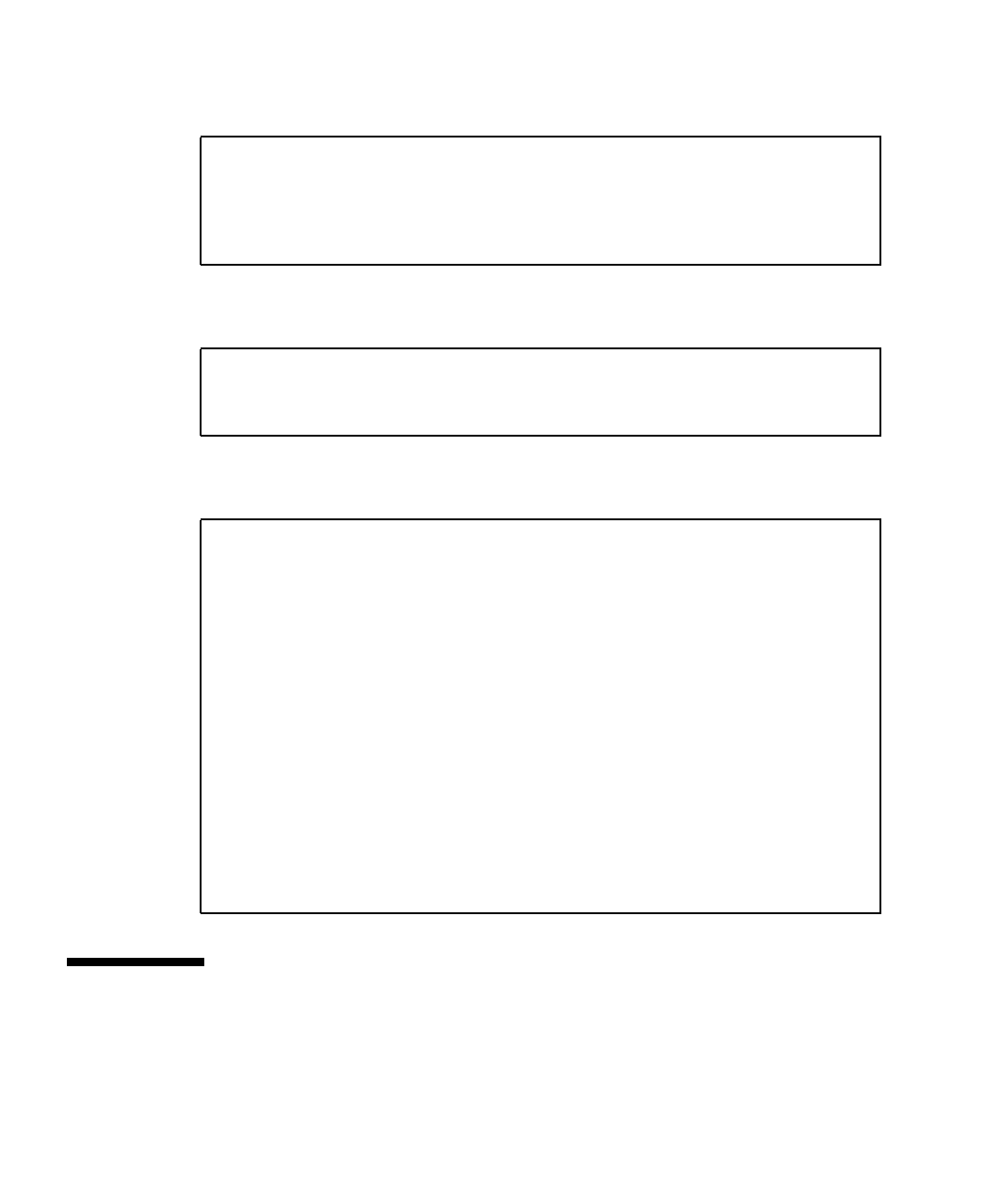
80 Sun PCI-Express Dual Gigabit Ethernet MMF/UTP Adapter Installation and User’s Guide • June 2006
8. Run the dmesg command to see which devices the e1000 driver was mapped to:
9. Add the e1000 interfaces to the /etc/modules.conf file for 2.4 based kernels
and to /etc/modprobe.conf file for 2.6 based kernels.
10. Use the ethtool command to check the parameter configurations that apply to
the e1000 driver.
Tuning for Maximum Performance
The following tunings will improve the performance of the Sun 10-Gigabit Ethernet
device driver on a system running the Linux operating system.
# dmesg
divert: allocating divert_blk for eth3
e1000: eth3: e1000_probe: Intel(R) PRO/1000 Network Connection
e1000: eth2: e1000_watchdog: NIC Link is Up 1000 Mbps Full Duplex
e1000: eth3: e1000_watchdog: NIC Link is Up 1000 Mbps Full Duplex
alias eth2 e1000
alias eth3 e1000
# ethtool eth3
Settings for eth3:
Supported ports: [ FIBRE ]
Supported link modes: 1000baseT/Full
Supports auto-negotiation: Yes
Advertised link modes: 1000baseT/Full
Advertised auto-negotiation: Yes
Speed: 1000Mb/s
Duplex: Full
Port: FIBRE
PHYAD: 0
Transceiver: internal
Auto-negotiation: on
Supports Wake-on: umbg
Wake-on: g
Current message level: 0x00000007 (7)
Link detected: yes


















