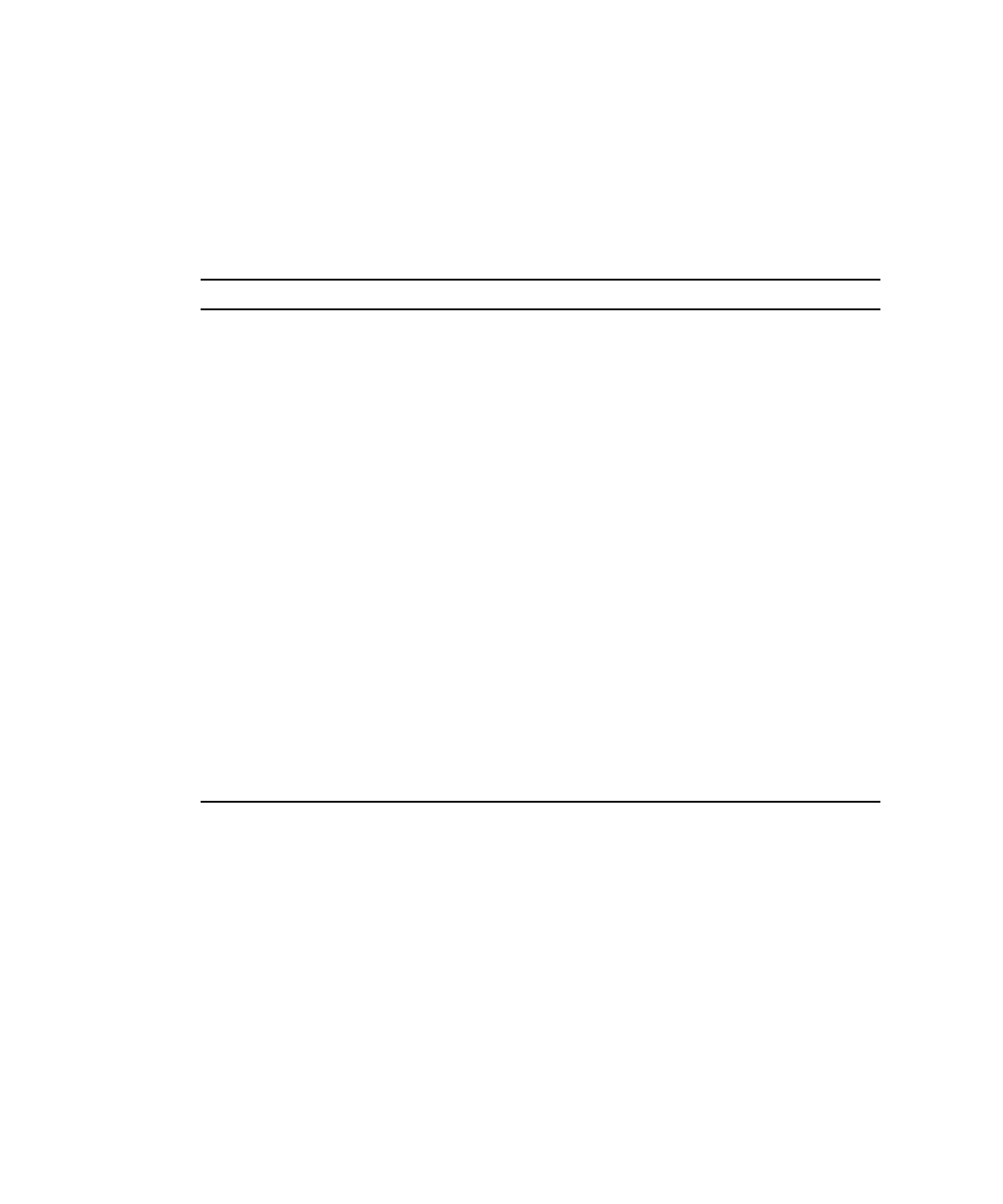
52 Sun PCI-Express Dual Gigabit Ethernet MMF/UTP Adapter Installation and User’s Guide • June 2006
Configurable Operational Mode Parameters
The parameters in TABLE 4-3 determine the transmit and receive speed and duplexing
capability.
TABLE 4-3 also describes the operational mode parameters and their
default values
TABLE 4-3 Operational Mode Parameters
Parameter Description
AutoNegAdvertised A bitmap for the speeds advertised during autonegotiation.
The adapter only autonegotiates to a speed that is
advertised. For example: AutoNegAdvertised = 4 causes
an adapter to only advertise autonegotiation at 100 Mbps,
full duplex. No other link speeds are accepted or given
during autonegotiation. AutoNegAdvertised = 47
advertises all speeds available, This is the same as using
the default setting of 0.
0 - 255 Allowed values.
4 = AutoNegAdvertised = 100 Mpbs.
0 = AutoNegAdvertised = 47 (default).
ForceSpeedDuplex Specify the speed and duplex mode for each instance.
If you set ForceSpeedDuplex = 7,4, the e1000g0 is set to
autonegotiate and e1000g1 is set to 100 Mbps, full
duplex. Note that fiber optic ethernet adapters ignore this
setting.
Allowed values are:
1 = 10 Megabits per second, Half Duplex.
2 = 10 Megabits per second, Full Duplex.
3 = 100 Megabits per second, Half Duplex.
4 = 100 Megabits per second, Full Duplex.
7 = autonegotiate speed and duplex. (Default).


















