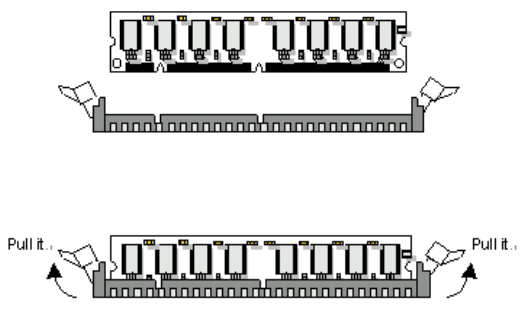
Installations
9
Removing a CPU:
1. Before removing the CPU, turn off the F815D Series power; then wait for
about 20 minutes until the heat radiation plate of the cooling fan and the
CPU cool down.
2. To remove the CPU, lift the releasing lever of the Socket 370.
Note: The CPU and the heat radiation plate are hot. They may cause
burns.
To remove the CPU, reverse the installation steps.
2.1.2 Memory Module Installation
Figure 4 display the notch marks and what they should look like on your
DIMM memory module.
DIMMs have168-pins and two notches, that will match with the onboard
DIMM socket. DIMM modules are installed by placing the chip firmly into the
socket at a 90-degree angle and pressing straight down (figure 5) until it fits
tightly into the DIMM socket.
Figure 4: DIMM Memory and 168-pins Socket
Figure 5: Memory Installation


















