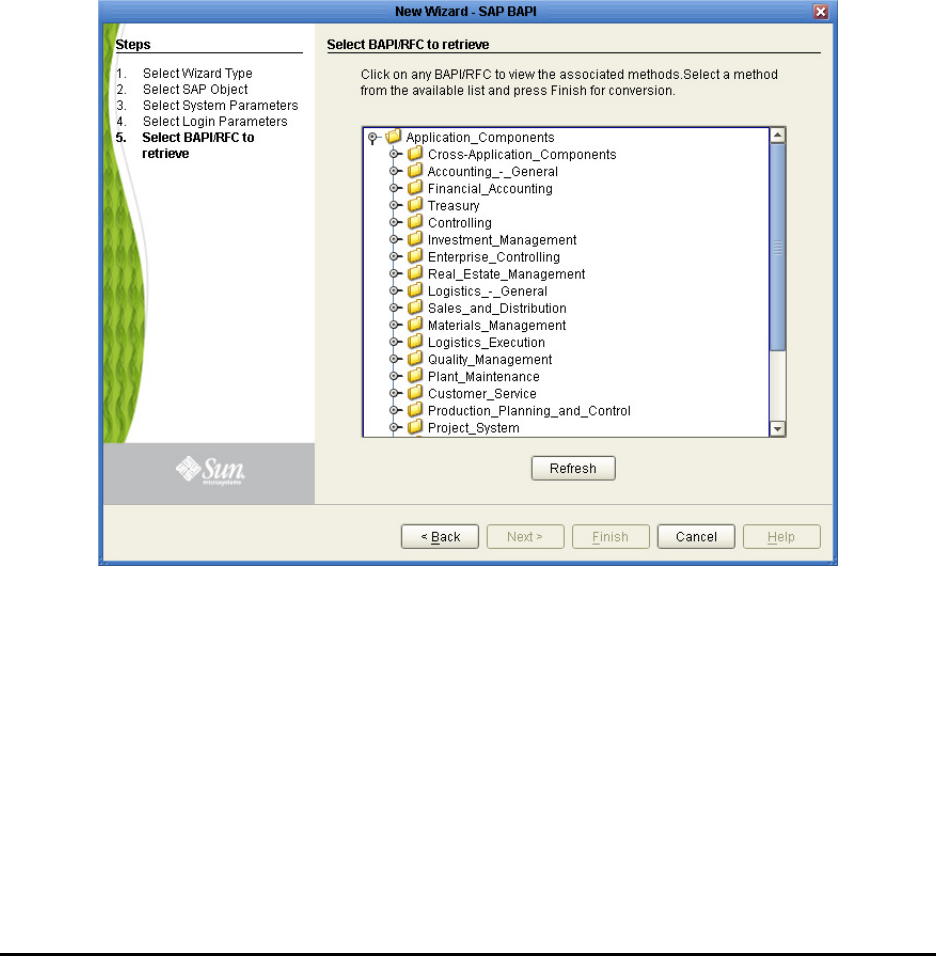
Chapter 4 Section 4.5
Creating SAP BAPI OTDs BAPI and RFC OTDs
eWay™ Adapter for SAP BAPI User’s Guide 45 Sun Microsystems, Inc.
Figure 12 BAPI Wizard—Select BAPI/RFC
In the BAPI tree, you can navigate to a particular SAP application component and
select a BAPI object.
9 Expand the SAP application component folder, click a BAPI, and click Finish. The
OTD Editor window appears, displaying the OTD.
For information about the BAPI and RFC OTDs, refer to the section below.
You can now built the Collaborations or Business Processes as described in Building
and Deploying the prjBAPIOutbound Sample Project on page 71 and Building and
Deploying the prjIDocInbound Sample Project on page 92. The section below
describes the BAPI methods (operations) that are available for you to use in the Java
Collaborations or Business Process.
4.5 BAPI and RFC OTDs
When an OTD is built for an SAP R/3 business object such as:
Application Components
J Controlling J CostCenter.
This creates an OTD which has methods corresponding to all BAPIs in the Cost Center
Business Object of SAP R/3.


















