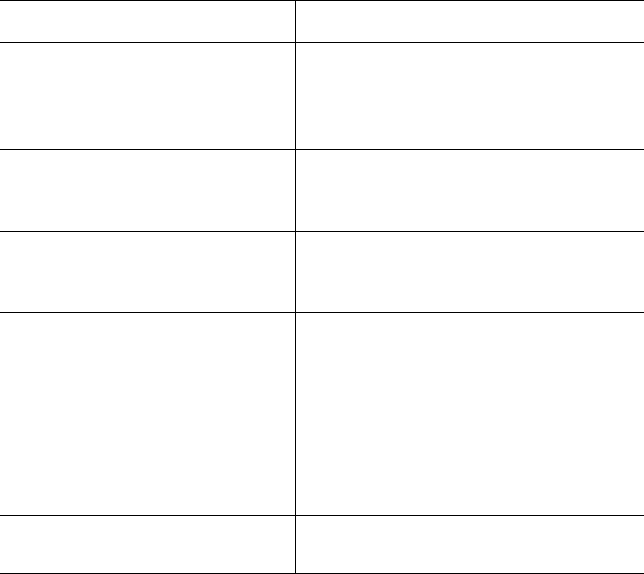
Chapter 6 Section 6.5
Reviewing the Sample Projects Building and Deploying the prjBAPIOutbound Sample Project
eWay™ Adapter for SAP BAPI User’s Guide 90 Sun Microsystems, Inc.
Note: For additional information on these properties, see Outbound SAP BAPI eWay
on page 35.
6.5.9 Create the Deployment Profile
A Deployment Profile is used to assign services and message destinations to both the
Integration Server and the Message Server. Deployment profiles are created using the
Deployment Editor.
Steps required to create the Deployment Profile:
1 From the Enterprise Explorer’s Project Explorer, right-click the prjBAPIOutbound
Project and select New > Deployment Profile.
2 Enter a name for the Deployment Profile (for this sample dpSAPBAPI). Select
envBAPIOutbound as the Environment and click OK.
3 From the Deployment Editor toolbar, click the Automap icon. The Project’s
components are automatically mapped to their system windows, as seen in Figure
63.
Client Number An alphanumeric string. Do not
omit leading zeros.
There is no default setting.
User Any alphanumeric value.
There is no default setting.
Password An alphanumeric string.
There is no default setting.
Language There are no required values.
EN – English
DE – German
JA – Japanese
KO – Korean
The default is EN, English.
System ID Any valid Hostname.
There is no default setting.
Table 12 Outbound SAP BAPI eWay— Client Connection Settings
Name Required Value


















