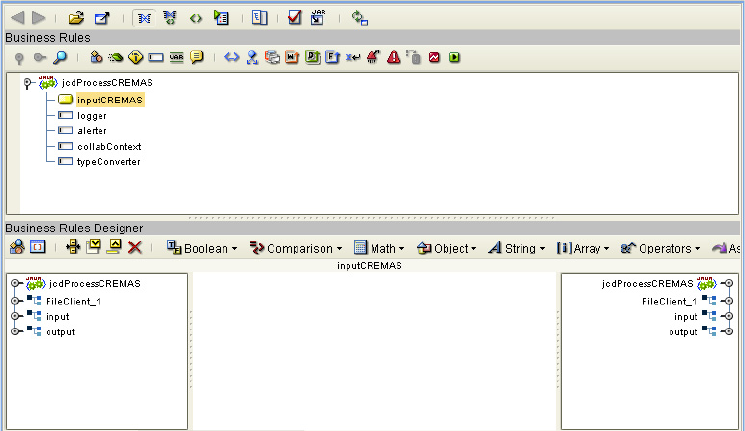
Chapter 6 Section 6.6
Reviewing the Sample Projects Building and Deploying the prjIDocInbound Sample Project
eWay™ Adapter for SAP BAPI User’s Guide 95 Sun Microsystems, Inc.
6.6.3 Create the Java Collaboration Definitions
The next step is to create the Java Collaboration Definitions or JCDs using the
Collaboration Definition Wizard (Java). Once you create the Collaboration Definition,
you can write the Business Rules using the Collaboration Editor.
The prjIDocInbound sample Project requires two JCDs:
jcdProcessCREMAS—used to handle vendor information (Vendor master data
distribution)
jcdProcessMATMAS—used to handle materials (Material Master)
Steps required to create the jcdProcessCREMAS Collaboration:
1 From the Project Explorer, right-click the sample Project and select New >
Collaboration Definition (Java) from the shortcut menu. The Collaboration
Definition Wizard (Java) appears.
2 Enter a Collaboration Definition name (for this sample jcdProcessCREMAS).
3 Under Web Service Type, select New: Create a new Web Service operation, and
then click Next.
4 Enter a new Operation name. In this example enter inputCREMAS.
5 Select the input message by selecting prjIDocInbound >
IDOC_CREMAS03_4X_46A, then click Next.
6 Select the output message by selecting prjIDocInbound >
IDOC_CREMAS03_4X_46A, then click Next.
7 Select the OTDs used in this Collaboration by selecting Sun SeeBeyond > eWays >
File > FileClient.
8 Click Finish, the jcdProcessCREMAS Collaboration is created.
Figure 64 jcdProcessCREMAS


















