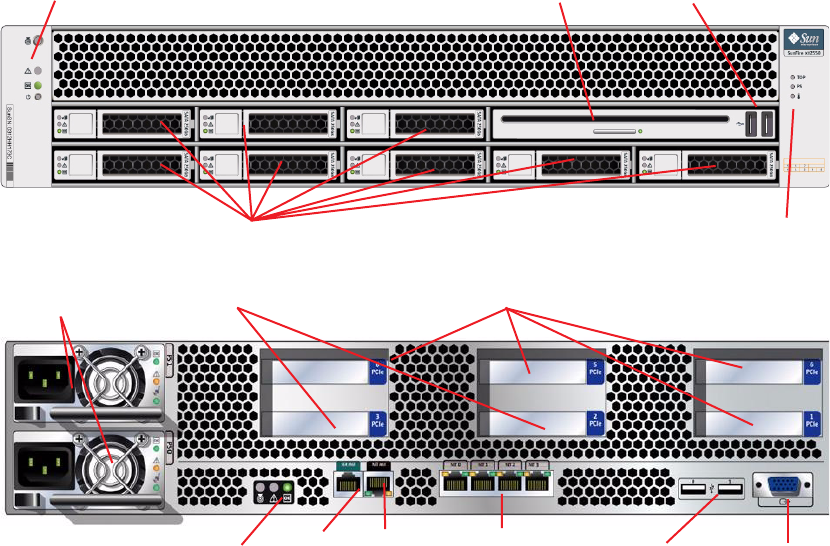
24
S
un
SPARC
E
n
t
erpr
i
se
T
5120 an
d
T
5220
S
erver
A
rc
hit
ec
t
ure Sun Microsystems, Inc.
Front and Rear Perspectives
Figure 11 illustrates the front and back panels of the Sun SPARC Enterprise T5220 server.
Figure 11. Sun SPARC Enterprise T5220 server, front and rear panels
External features of the Sun SPARC Enterprise T5220 server include:
• Front and rear system and component status indicator lights provide locator (white),
service required (amber), and activity status (green) for the system
• Eight hot-plug SAS disk drives insert through the front panel of the system
• One slimline DVD-R drive is accessed through the front panel
• Four USB 2.0 ports are provided, two on the front panel, and two on the rear
• Two hot-plug/hot-swap N+1 power supplies with integral plugs and fans insert from
the rear (rear power-supply indicator lights convey the status of each power supply)
• Four 10/100/1000Base-T autosensing Ethernet ports are provided
• A DB-9 TTYA serial port is provided for serial devices (not connect to the ILOM system
controller serial port)
• A total of six PCI Express card slots are provided, two of which can support XAUI cards
connected to the UltraSPARC T2 10 Gb Ethernet interfaces
• Two management ports are provided for use with the ILOM system controller. The
RJ-45 serial management port provides the default connection to the ILOM controller.
The network management port supports an optional RJ-45 10/100Base-T connection
to the ILOM system controller.
System status indicators DVD Drive
Disk drives
USB ports
PCI Express slots
Redundant (N+1)
Power supply units
PCI Express or
XAUI slots
System status indicators
10/100/1000
Ethernet ports
Serial port (ttya)
Serial and network
Management ports
USB ports
Component status indicators


















