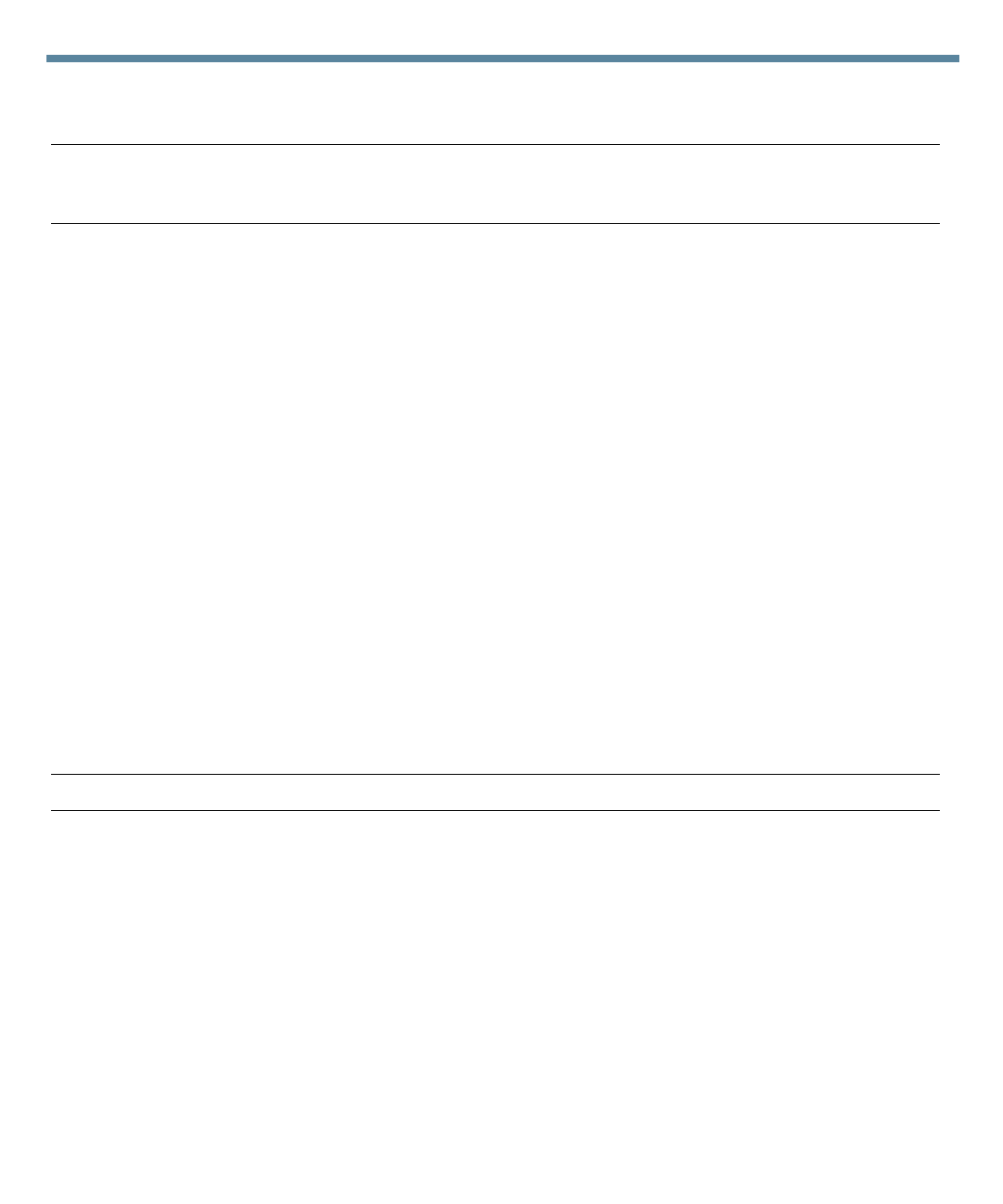
4
The method for connecting to ILOM using a serial connection is given in this document. For the remaining
methods, refer to the Sun Fire X2270 Server Installation Guide.
Note – If your server does not contain an SP module or an optional video card, connect the terminal to the server
serial port. Video is routed to the serial port in systems that do not contain an SP or a video card. If your system
does not contain an SP module, skip the steps that require you to log in to and start ILOM.
▼ Connect to ILOM Using a Serial Connection
1. Verify that your terminal, laptop, or terminal server is operational.
2. If not already configured, configure the terminal device or the terminal emulation software running on
your laptop or PC. For information and procedures, see “Connect the Cables” .
3. If not already connected, connect a serial cable from the RJ-45 SER MGT port on the server’s back panel
to the terminal device. For information and procedures, see “Connect the Cables” .
4. Press Enter on the terminal device to establish a connection between the terminal device and the
ILOM SP.
The SP eventually displays a login prompt, such as the following example:
SUNSP003BA84D777 login:
5. Log in to ILOM.
a. Type the default user name: root.
b. Type the default password: changeme.
Once you have successfully logged in, the SP displays its default command prompt:
->
You can now run command-line interface (CLI) commands to configure ILOM for the server’s user accounts,
network settings, access lists, alerts, and other parameters. For detailed instructions on CLI commands, see
the Sun Integrated Lights Out Manager 2.0 User’s Guide.
Note – You can switch back to the SP CLI from the serial console by entering the Esc ( key sequence.
▼ Register the System
1. Locate the serial number for your system. The serial number is located on the Sun EZ label, the customer
information sheet that came with the system, and on the System Serial Number label located on the front
of the server.
2. Go to the following web site to register your system:
http://www.sun.com/service/warranty/index.xml#reg
▼ Set Up the Platform Operating System, Driver Software, and Firmware
After configuring the ILOM SP with network settings, you can configure an optional preinstalled operating
system (OS) or install a supported Solaris™, Linux, or Windows platform OS and drivers. For more information
and instructions, see the following documents.








