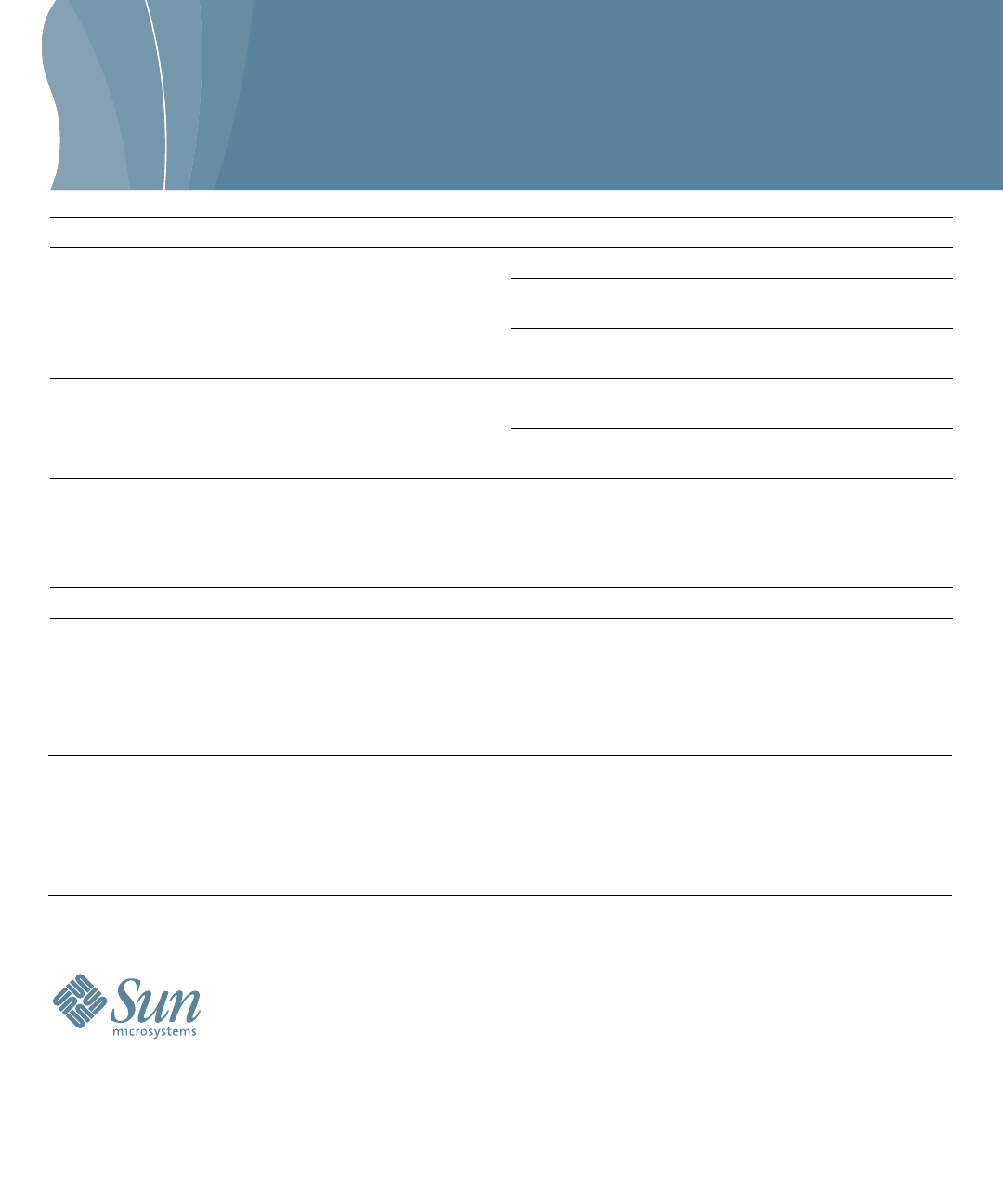
6
Part No. 820-5610-11, Rev. A
April 2009
Sun Microsystems, Inc.
www.sun.com
Sun Contact Information
Topic URL
Technical support
http://www.sun.com/service/contacting
Submitting comments about this
document
http://www.sun.com/hwdocs/feedback
Please include the title and part number of your document with your feedback:
Sun Fire X2270 Server Getting Started Guide, part number 820-5610-11
Patch and firmware updates http://www.sun.com/support/index.jsp
Install supported operating systems.
Reinstall Solaris, or install Linux or Windows Server.
Operating System Installation Guide (820-5606)
Windows Operating System Installation
Guide
(820-7143)
Sun Installation Assistant for Windows
and Linux User’s Guide
(820-3357)
Manage server accounts, monitor alerts, set remote access
and redirection, and view component status and event logs.
Sun Integrated Lights Out Manager 2.0
User’s Guide
(820-1188)
Sun Integrated Lights Out Manager 2.0
Supplement for Sun Fire X2270 Server
(820-5609)
Customize BIOS settings and RAID settings.
Remove and replace hardware components.
Troubleshoot and isolate server problems.
Review system specifications and hardware reference
material.
Service Manual (820-5607)
Diagnose system issues. Diagnostics Guide (820-6750)
Task Document Type Part Number
Copyright2008SunMicrosystems,Inc. Allrightsreserved.
Copyright2008SunMicrosystems,Inc. Tousdroitsréservés.








