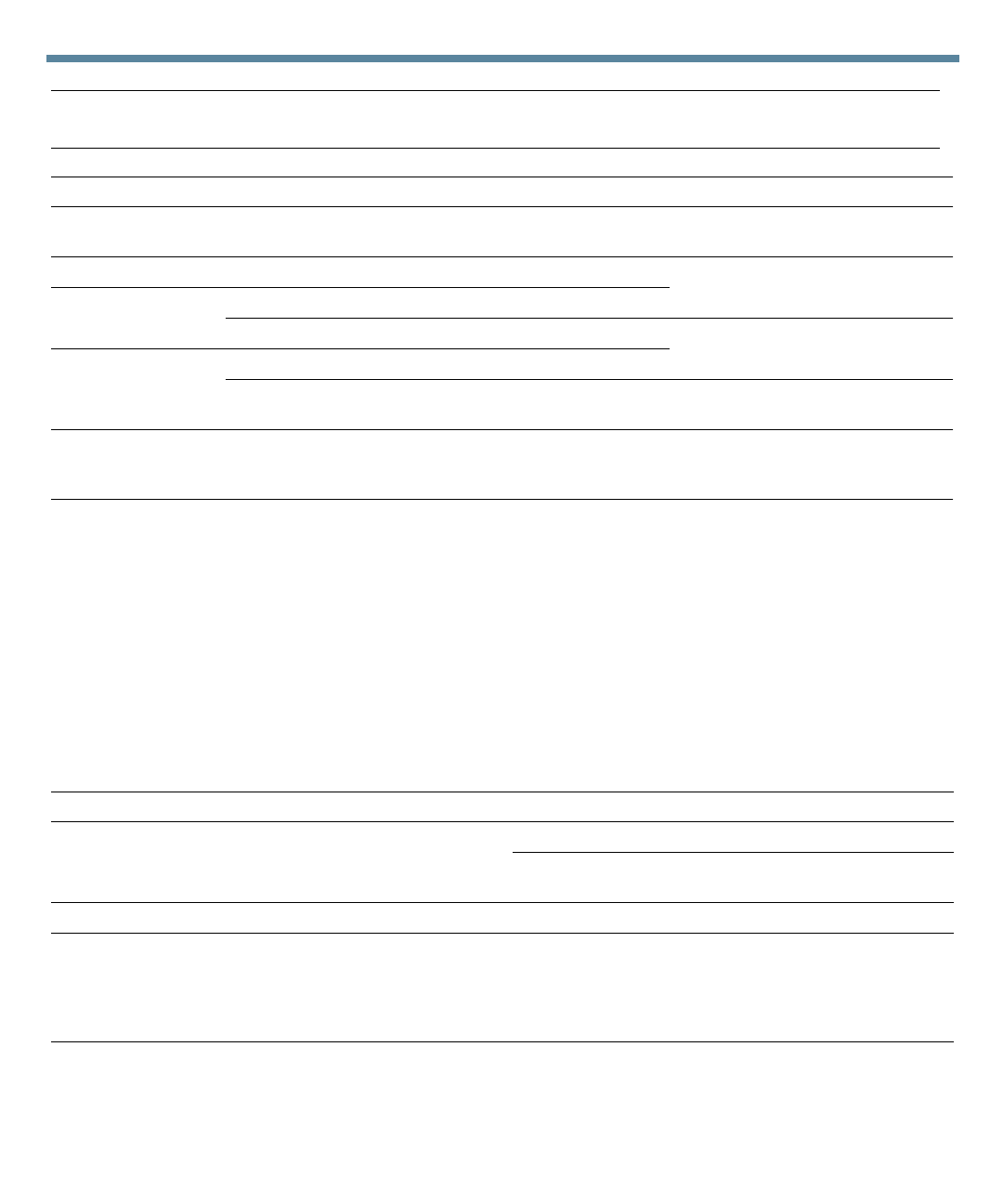
5
Note – Sun highly recommends that you use the Sun Installation Assistant (SIA) software when installing an OS
other than Solaris. SIA will help locate and install all necessary OS components automatically.
▼ Upgrade Firmware
For instructions on upgrading firmware on your system, refer to the Sun Fire X2270 Server Service Manual.
Documentation for This Product
The following table lists the documentation in the approximate order of the tasks that you might perform when
installing a new system. Review the tasks on the left, then refer to the corresponding documentation on the
right. You can find the most up-to-date versions of all the documents at the Sun documentation web site:
http://docs.sun.com/app/docs/prod/sf.x2270
For translated versions of the documentation, go to the http://docs.sun.com web site, then select your
language to get the documentation set in your language.
Operating System Read this document: For additional information, go to:
Preinstalled Solaris Sun Fire X2270 Server Installation Guide http://www.sun.com/
software/preinstall
Solaris Sun Fire X2270 Server OS Installation Guide http://www.sun.com/servers/
x64/x2270/os.jsp
Linux Sun Fire X2270 Server OS Installation Guide
Sun Installation Assistant for Windows and Linux User’s Guide http://www.sun.com/
systemmanagement/sia.jsp
Windows Sun Installation Assistant for Windows and Linux User’s Guide
Sun Fire X2270 Server Windows OS Installation Guide http://www.sun.com/servers/
x64/x2270/os.jsp
Note – For information about supported operating systems, patches, and the latest firmware, refer to the Sun Fire X2270
Server Product Notes. Information on the latest firmware is also available at: http://www.sun.com/server/x64/x2270/
downloads.jsp.
Task Document Type Part Number
Review the safety information. Safety and Compliance Manual (820-5605)
Important Safety Information for Sun
Hardware Systems
(816-7190)
Review any known issues and workarounds. Product Notes (820-5608)
Install rack hardware.
Cable and power on server.
Connect to the service processor and determine network
settings.
Configure the optional preinstalled Solaris OS.
Installation Guide (820-5604)








