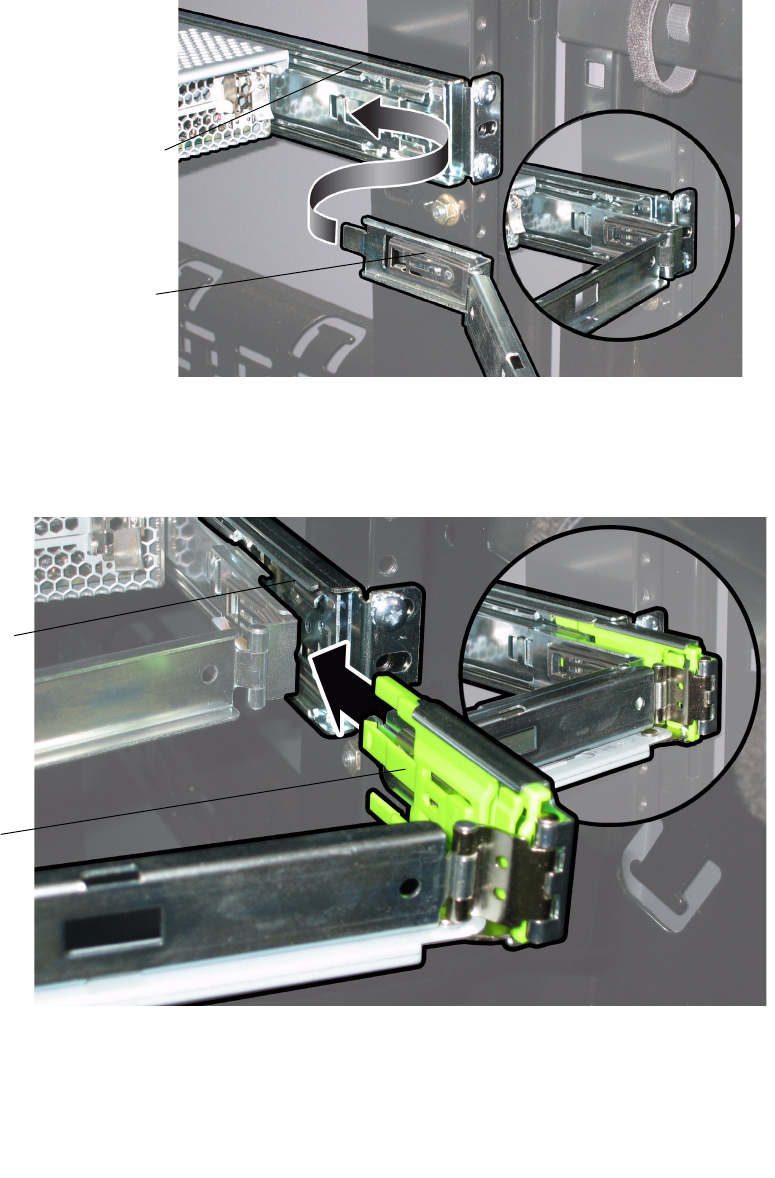
Chapter 1 Setting Up the Server Hardware 9
FIGURE 1-7 Inserting the CMA Mounting Bracket Into the Rear of the Right Slide-Rail
6. Insert the right CMA slide-rail connector into the right slide-rail assembly until
the connector locks into place with an audible click. See
FIGURE 1-8.
FIGURE 1-8 Inserting CMA Slide-Rail Connector Into Rear of Right Slide-Rail Assembly
Right slide-rail
CMA mounting
bracket
CMA slide-rail
connector
Right slide-
rail assembly


















