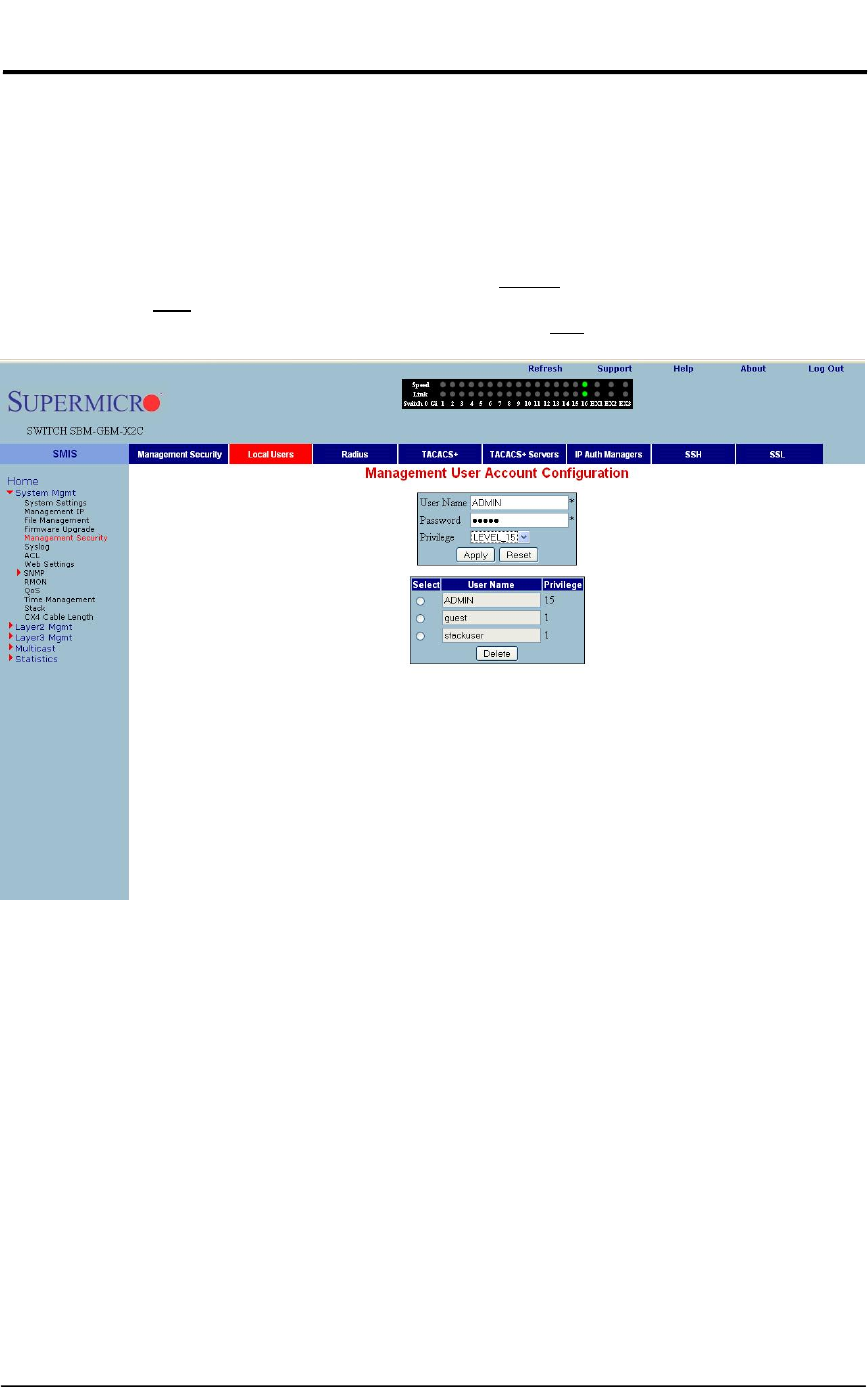
Release: 1.0c 12 / 27
SupermicroSwitchWebGUIQuickConfigurationGuide
2.4 User Accounts
The default administrative user name for all Supermicro switches is ADMIN and the password for
all these switches is also ADMIN. The password for this ADMIN user can be changed in the page
System Mgmt
Management Security
Local Users.
New users can be created with different privilege levels. Fifteen is the highest privilege – it equals
the ADMIN user. One is the lowest privilege – it only allows the user to view the configurations;
the user may not modify them. The default privilege is at least one.
Fig 4: User Accounts Page
To change the password for the ADMIN user, choose ADMIN for the User Name and type the
new password in the Password text box. Then make sure to set the Privilege as LEVEL_15 for
an ADMIN user.


















