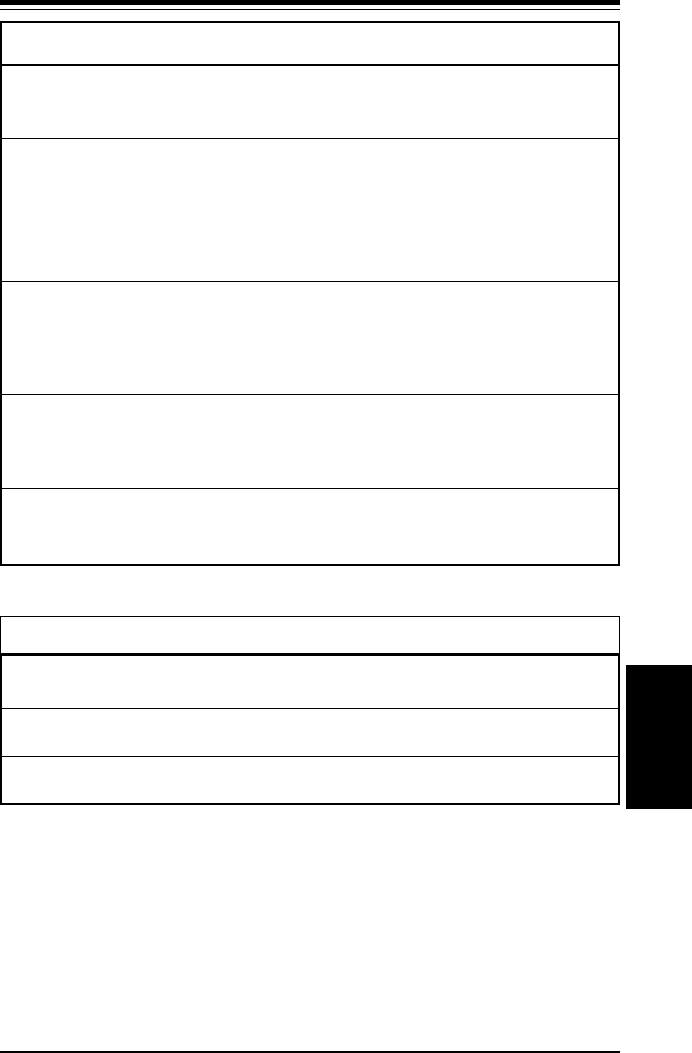
A-3
Appendix A: BIOS Error Beep Codes
APPENDIX A
If it beeps... then ...
1, 2, 3 times reseat the DIMM memory. If the
system still beeps, replace the memory.
6 times reseat the keyboard controller chip. If it
still beeps, replace the keyboard
controller. If it still beeps, try a
different keyboard, or replace
the keyboard fuse, if the keyboard has one.
8 times there is a memory error on the
video adapter. Replace the video
adapter, or the RAM on the video
adapter.
9 times the BIOS ROM chip is bad.
The system probably needs a
new BIOS ROM chip.
4, 5, 7, the motherboard must be replaced.
or 10 times
If you hear... it's because...
5 short and 1 long beeps no memory is installed
8 short and 1 long beeps EDO memory is installed
6 short and 1 long beeps registered or buffered memory is installed


















